10. Docker Datacenter¶
This chapter documents a walk thru for running a development instance of Docker Universal Control Plane, part of Docker Datacenter.
Watch a UCP demo.
10.1. Datacenter Walk-thru¶
The following output walks thru these items:
- starting 3 VMs with Docker Machine
- installing UCP on one node as a controller; joining 2 other nodes
- setting up container networking on each node
- creating one overlay network
- starting a Consul container on each node
Once you’ve completed the steps outlined, you should be able to go to https://<controller-ip>:443, log in with “admin” and the password you gave during the prompt, submit the license, and see the following:
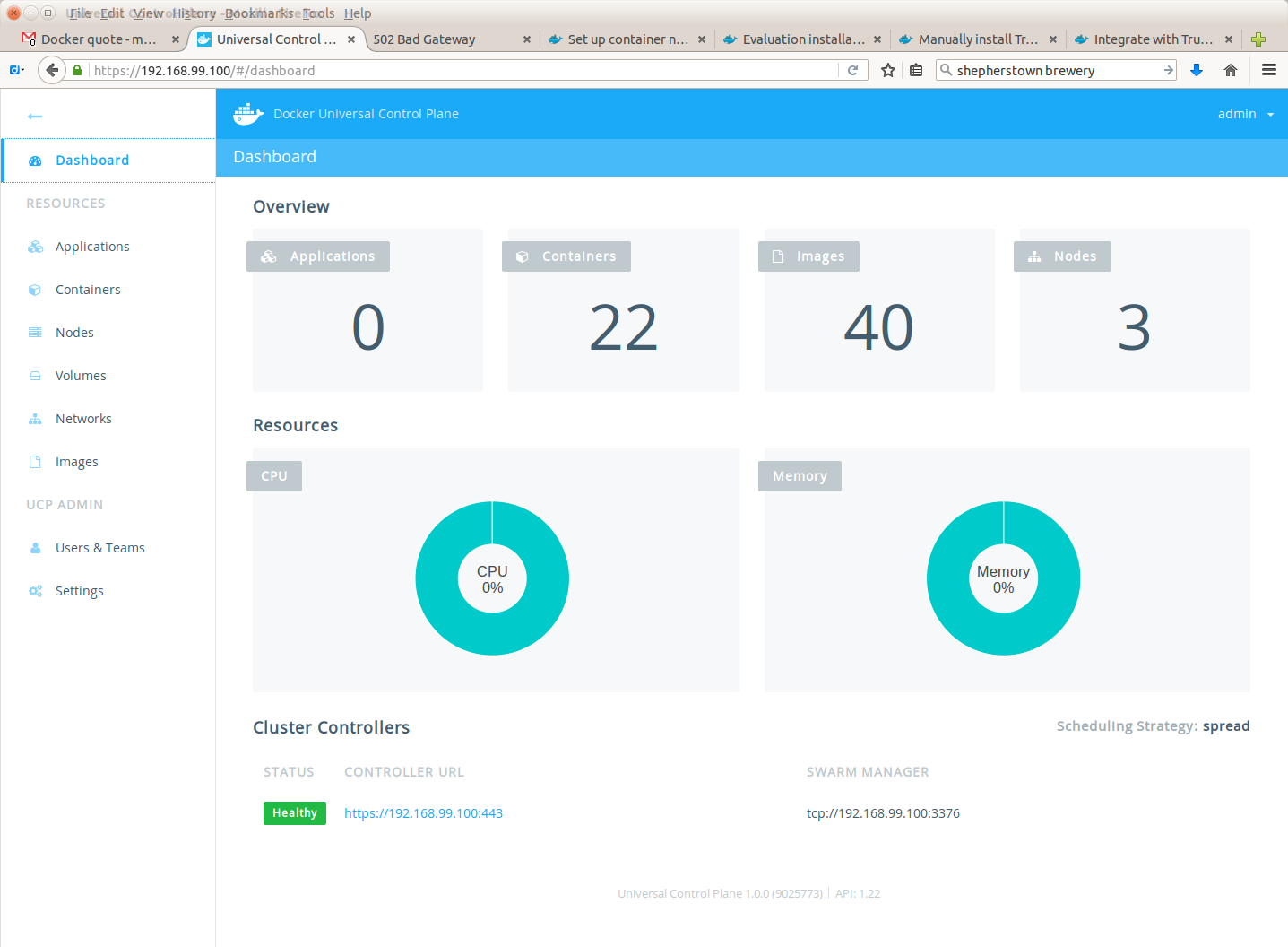
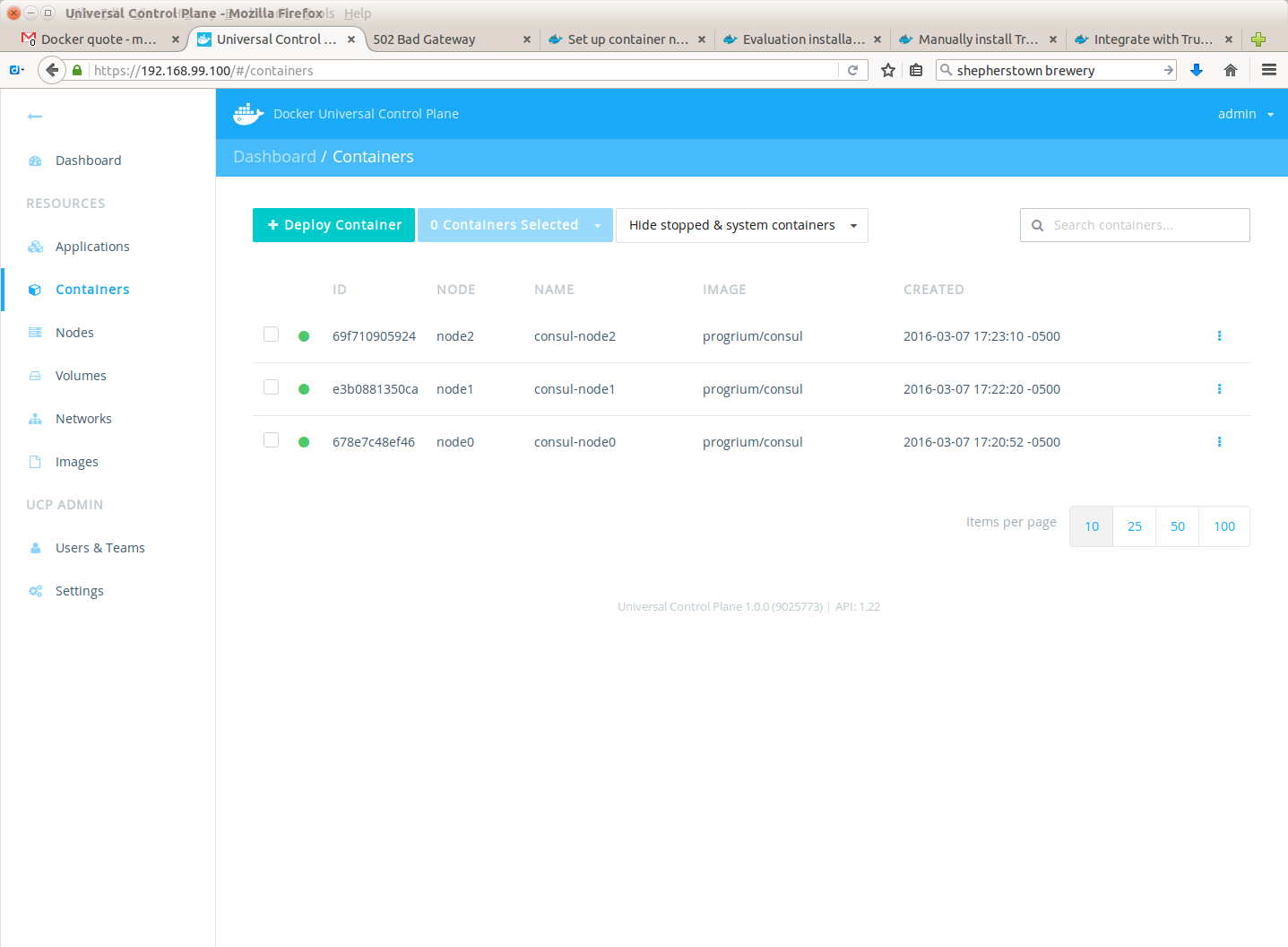
10.2. Further Information¶
As more is learned about Docker Datacenter, particularly admin-related information, it will be documented here.