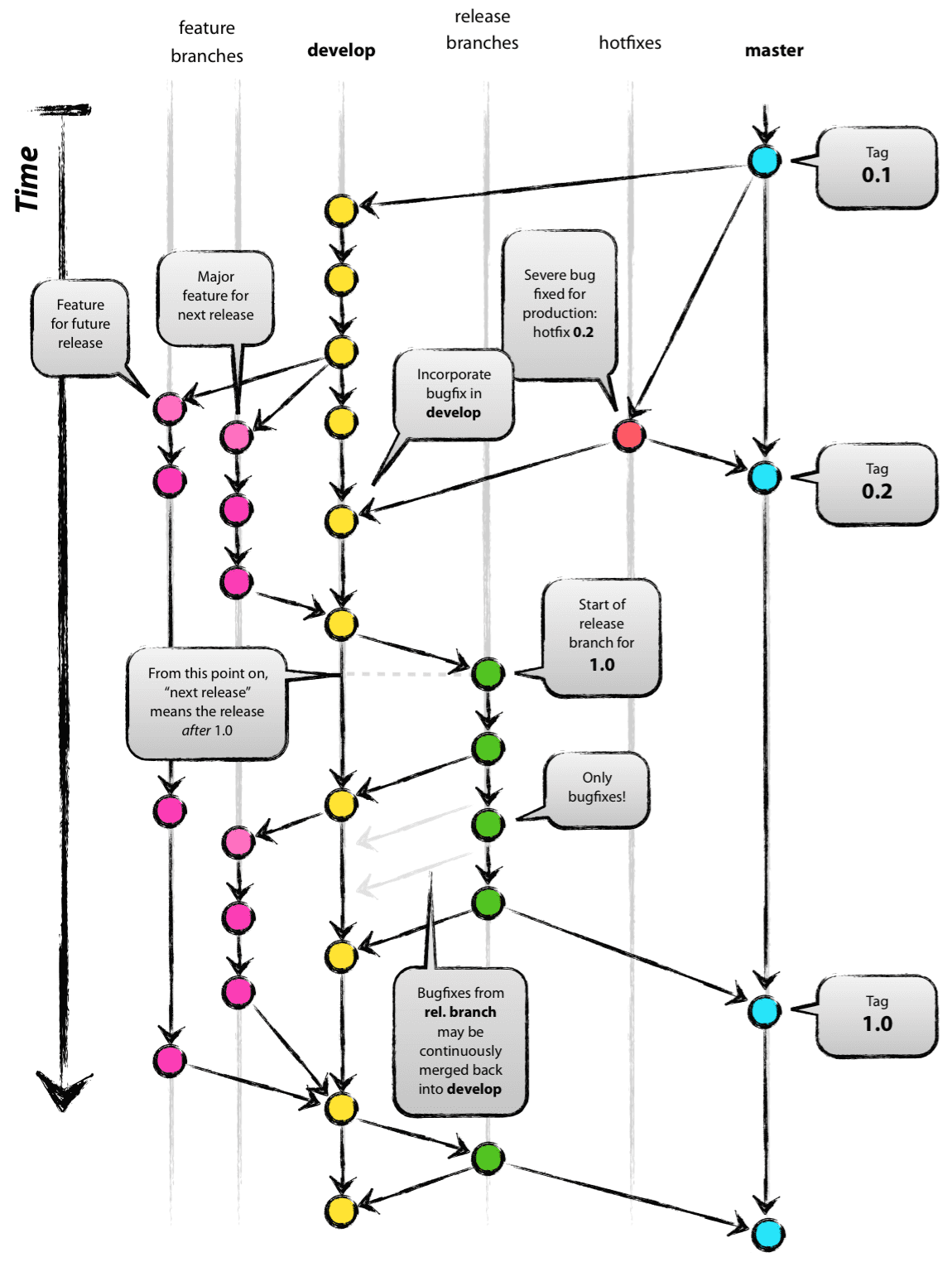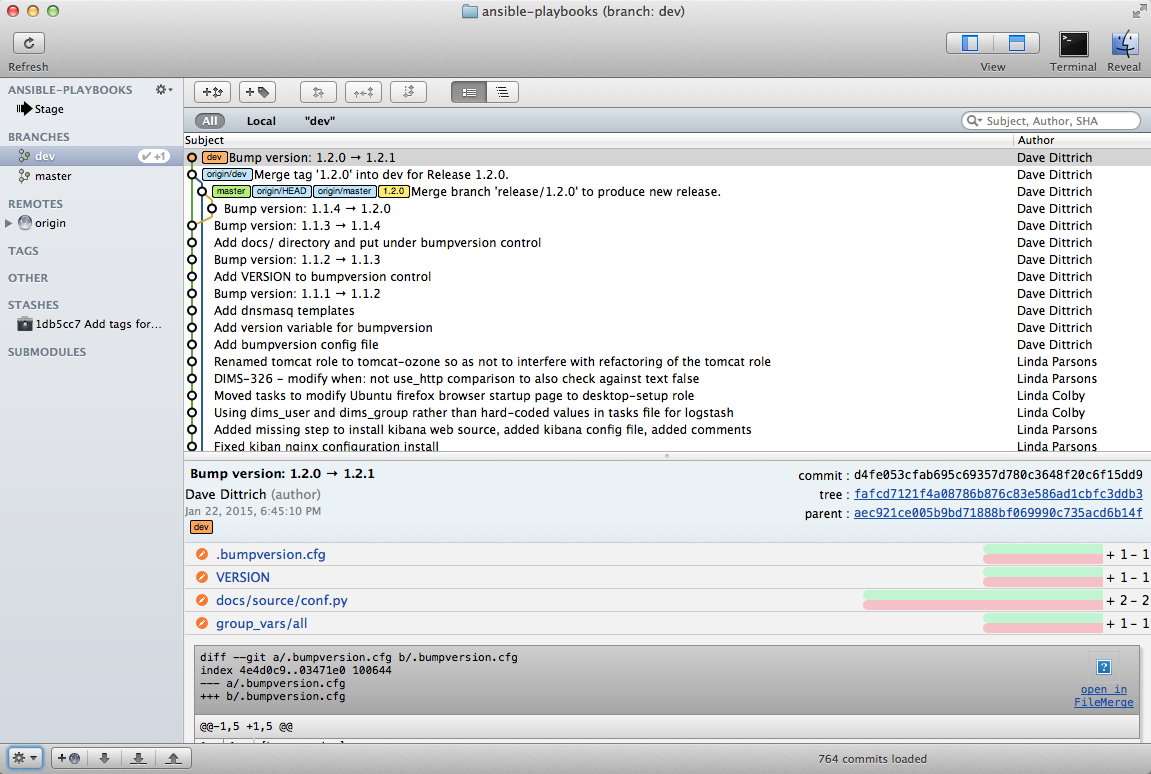4. Source Code Management with Git¶
Daily development work on DIMS source code is done using a local server
accessed via SSH to git.prisem.washington.edu. The public release of DIMS
software will be from github.com/uw-dims with public
documentation delivered on ReadTheDocs. (DIMS documentation is covered in
Section Documenting DIMS Components.)
Note
At this point github.com/uw-dims primarily contains forked repositories of the software described in Section installingtools.
Team members need to have familiarity with a few general task sets, which are covered in the sections below. These tasks include things like:
- Cloning repositories and initializing them for use of the
hub-flowGit addon scripts. - On a daily basis, updating repositories, creating feature
or hotfix branches to work on projects, and finishing those branches after
testing is complete to merge them back into the
developbranch. - Creating new repositories, setting triggers for post-commit actions, and monitoring continuous integration results.
- Keeping up to date with new repositories (or starting fresh with a new development system by cloning all DIMS repositories a new.)
Attention
Every now and then, you may do something with Git and immediately think, “Oh, snap! I did not want to do that...” :(
There are resource on Dave Dittrich’s home page in the dittrich:usinggit section. Two good resources for learning how things work with Git (and how to undo them) are:
- How to undo (almost) anything with Git, GitHub blog post by jaw6, June 8, 2015
- Undo Almost Anything with Git webinar, YouTube video by Peter Bell and Michael Smith, February 11, 2014
4.1. Foundational Git Resources¶
- Yan Pritzker’s Git Workflows book
- The Thing About Git
- Commit Often, Perfect Later, Publish Once: Git Best Practices
- Git Tips
- git-flow utilities to follow Vincent Dreisen branching workflow
- HubFlow (GitFlow for GitHub)
4.2. The need for policy and discipline¶
Git is a great tool for source management, but can be a little tricky to use
when there is a team of programmers all using Git in slightly different ways.
Bad habits are easy to form, like the short-cut of working on the develop
branch in a multi-branch workflow.
Figure Vincent Driessen Git branching model comes from Vincent Driessen’s “A successful Git branching model”. The DIMS project is following this model as best we can to maintain consistency in how we create and use branches. The general policy is to derive branch names from Jira tickets, in order to keep information about why the branch exists, who is responsible for working on it, and what is supposed to be done on the branch, in a system that can track progress and prioritization of activities within sprints.
Because public release of source code will be through GitHub,
the hubflow tool was chosen for use within the project.
Take a moment to read through the following Gist (original source:
bevanhunt/hubflow_workflow), just to get an overview of hubflow
concepts. This Gist provides an overview of hubflow branch concepts and
some other things about Git that are good to keep in mind, but this is not
the totality of information in this guide about using hubflow (keep reading
further down for more DIMS-specific examples of using hubflow commands).
Git Hubflow Workflow:
Sync Branch:
git hf update - this will update master and develop and sync remote branches withlocal ones (be sure not to put commits into develop or master as it will push these up)
git hf push - this will push your commits in your local branch to the matching remote branch
git hf pull - this will pull the remote commits into your local branch (don't use if the remote branch has been rebased - use git pull origin "your-branch" instead)
Feature Branch:
gif hf feature start "my-feature" - this will create a feature branch on origin and local will be based off the latest develop branch (make sure to git hf update before or you will get an error if local develop and remote develop have divereged)
git hf feature finish "my-feature" - this will delete the local and remote branches (only do this after a PR has been merged)
git hf feature cancel -f "my-feature" - this will delete the local and remote branches (only do this if the feature branch was created in error)
git hf feature checkout "my-feature" - this will checkout the feature branch
Hotfix Branch:
git hf hotfix start "release-version" - this will create a hotfix branch on origin and local will be based off the latest develop branch (make sure to git hf update before or you get an error if local develop and remote devleop have divereged)
git hf hotfix finish "release-version" - this will delete the local and remote branches and merge the commits of the hotfix branch into master and develop branches - it will also create a release tag that matches the release version on master
git hf hotfix cancel -f "release-version" - this will delete the remote and local branch (only do this if the hotfix was created in error)
git checkout hotfix/"release-version" - this will checkout the hotfix branch (make sure to git hf update first)
Release Branch:
git hf release start "release-version" - this will create a release branch on origin and local will be based off the latest develop branch (make sure to git hf update before or you get an error if local develop and remote devleop have divereged)
git hf release finish "release-version" - this will delete the local and remote branches and merge the commits of the release branch both into develop and master - it will also create a release tag that matches the release version on master
git hf release cancel -f "release-version" - this will delete the local and remote branch (only do this if the release was created in error)
git checkout release/"release-version" - this will checkout the release branch (make sure to git hf update first)
Preparing a PR:
- put the Aha! Ticket # in PR title with a description
- assign to the proper reviewer
- don't squash the commits until after reviewed
- after review - squash the commits
Squashing Commits:
- checkout the branch you want to squash
- git merge-base "my-branch" develop (returns merge-base-hash)
- git rebase -i "merge-base-hash"
- change all commit types to "squash" from "pick" in the text file (except first) & save file
- if you get a no-op message in the text file and still have multiple commits then use the command git rebase -i (without the hash)
- fix any merge conflicts
- you should have one commit
- force update your remote branch: git push origin "my-branch" -f
Resolving merge conflicts with the develop branch that are not squashing related (generally on PRs - auto-merge will show as disabled):
- git hf update
- git rebase develop (while in your branch)
- resolve any merge conflicts
Rules to remember:
- don't ever git merge branches together manually (should never run command - git merge)
- squash only after review and before merging PR into develop
Note
There is a large body of references on Git that are constantly being updated in the Software Development>Git section of Dave Dittrich’s web page.
Caution
Mac OS X (by default) uses an HFS file system with case sensitivity.
Unlike Ubuntu and other Linux/Unix distributions using case-sensitive
file systems like ext2, reiserfs, etc., the default OS X file
system does not care if you name a file THISFILE or ThisFile
or thisfile. All of those are the same file name. This can cause
problems when you use Git to share a source repository between computers
running OS X, Windows, and/or Linux. See Git on Mac OS X: Don’t ignore case!
and How do I commit case-sensitive only filename changes in Git?. A solution
for Mac OS X, posted in Case sensitivity in Git, is documented in
Section macosxcasesensitive.
4.3. Global Git Configuration¶
As we learn about best practices, the following set of global configuration
settings will be updated. Refer back to this page, or look in the dims-git
repo, for the latest configuration examples.
The following are user-specific settings that you should alter for your own account and preferences of editor/merge method:
$ git config --global user.name "Dave Dittrich"
$ git config --global user.email "dittrich@u.washington.edu"
$ git config --global merge.tool vimdiff
$ git config --global core.editor vim
The following are general and can be applied to anyone’s configuration (included here without a prompt so you can cut/paste to a command line):
git config --global push.default tracking
git config --global core.excludesfile ~/.gitignore_global
git config --global core.autocrlf false
git config --global color.diff auto
git config --global color.status auto
git config --global color.branch auto
git config --global color.interactive auto
git config --global color.ui auto
git config --global branch.autosetuprebase always
The following are convenience aliases that help with certain tasks:
git config --global alias.find 'log --color -p -S'
git config --global alias.stat 'status -s'
git config --global alias.unstage "reset HEAD --"
git config --global alias.uncommit "reset --soft HEAD^"
git config --global alias.gr 'log --full-history --decorate=short --all --color --graph'
git config --global alias.lg 'log --oneline --decorate=short --abbrev-commit --all --color --graph'
git config --global alias.log1 'log --oneline --decorate=short'
4.4. Daily tasks with Git¶
This section covers regular tasks that are performed to
work with source code using Git. This section assumes you are
using the hub flow tool described in Section installingtools.
Warning
These tools are being installed in the dimsenv Python virtual
environment to make it easier for everyone on the team to access them and to
stay up to date with instructions in this document. If you have any
problems, file a Jira ticket or talk
to Dave immediately upon encountering a problem. Do not let yourself get
blocked on something and block everyone else as a result!
4.4.1. Updating local repos¶
The most common task you need to do is keep your local Git repos up to date
with the code that others have pushed to remote repositories for sharing.
With several dozen individual Git repos, keeping your system up to date
with all of these frequently changing repos using git commands alone
is difficult.
To make things easier, helper programs like the hubflow scripts
and mr can be used, but even those programs have their limits.
The preferred method of updating the larger set of DIMS Git repos
is to use dims.git.syncrepos, which in turn calls hubflow via
mr as part of its processing. This convenience script (described in
Section Updating with dims.git.syncrepos) works on many repos at once, saving time and
effort.
You should still learn how hubflow and mr work, since you will
need to use them to update individual Git repos when you are working within
those repos, so we will start with those tools.
4.4.1.1. Updating using hubflow¶
The following command ensures that a local repo you are working on is up to date:
Note
The list of actions that are performed is provided at the end of the command output. This will remind you of what all is happening under the hood of Hub Flow and is well worth taking a few seconds of your attention.
(dimsenv)[dittrich@localhost ansible-playbooks (develop)]$ git hf update
Fetching origin
remote: Counting objects: 187, done.
remote: Compressing objects: 100% (143/143), done.
remote: Total 165 (delta 56), reused 1 (delta 0)
Receiving objects: 100% (165/165), 31.78 KiB | 0 bytes/s, done.
Resolving deltas: 100% (56/56), completed with 13 local objects.
From git.prisem.washington.edu:/opt/git/ansible-playbooks
001ba47..0e12ec3 develop -> origin/develop
* [new branch] feature/dims-334 -> origin/feature/dims-334
Updating 001ba47..0e12ec3
Fast-forward
docs/source/conf.py | 2 +-
roles/dims-ci-utils-deploy/tasks/main.yml | 5 +++++
2 files changed, 6 insertions(+), 1 deletion(-)
Summary of actions:
- Any changes to branches at origin have been downloaded to your local repository
- Any branches that have been deleted at origin have also been deleted from your local repository
- Any changes from origin/master have been merged into branch 'master'
- Any changes from origin/develop have been merged into branch 'develop'
- Any resolved merge conflicts have been pushed back to origin
- You are now on branch 'develop'
If a branch existed on the remote repo (e.g., the feature/eliot branch used
in testing), it would be deleted:
[dittrich@localhost dims-asbuilt (develop)]$ git branch -a
* develop
master
remotes/origin/develop
remotes/origin/feature/eliot
remotes/origin/master
[dittrich@localhost dims-asbuilt (develop)]$ git hf update
Fetching origin
From git.prisem.washington.edu:/opt/git/dims-asbuilt
x [deleted] (none) -> origin/feature/eliot
Summary of actions:
- Any changes to branches at origin have been downloaded to your local repository
- Any branches that have been deleted at origin have also been deleted from your local repository
- Any changes from origin/master have been merged into branch 'master'
- Any changes from origin/develop have been merged into branch 'develop'
- Any resolved merge conflicts have been pushed back to origin
- You are now on branch 'develop'
[dittrich@localhost dims-asbuilt (develop)]$ git branch -a
* develop
master
remotes/origin/develop
remotes/origin/master
While using git hf update && git hf pull seems like it is simple enough,
the DIMS project has several dozen repos, many of which are inter-related.
Keeping them all up to date is not simple, and because of this developers
often get far out of sync with the rest of the team.
4.4.1.2. Updating using the mr command¶
A useful tool for managing multiple Git repositories and keeping them in sync with the master branches is to use the program mr.
mr uses a configuration file that can be added to using mr register
within a repo, or by editing/writing the .mrconfig file directly.
Attention
These instructions assume the reader is not already using mr
on a regular basis. Additionally, all DIMS Git repos are assumed
to be segrated into their own directory tree apart from any other
Git repos that the developer may be using.
This assumption allows for use of a .mrconfig file specifically for
just DIMS source code that can be over-written entirely with DIMS-specific
settings.
Cloning all of the DIMS source repos at once, or getting the contents of
what should be an up-to-date .mrconfig file, is covered in the Section
Cloning multiple repos from git.prisem.washington.edu.
After all repos have been cloned, they can be kept up to date on a daily basis. Start your work session with the following commands:
$ cd $GIT
$ mr update
Caution
If you do not update a repo before attempting to git hf push or
git hf update with commited changes, Git will do a pull
and potentially you will end up with at best a merge, and at
worst a merge conflict that you must resolve before the push can
complete. If you are not comfortable handling a merge conflict, talk
to another team member to get help.
4.4.1.3. Updating with dims.git.syncrepos¶
A script that combines several of the above steps into one single command
is dims.git.synrepos.
[dimsenv] dittrich@dimsdemo1:~ () $ dims.git.syncrepos --version
dims.git.syncrepos version 1.6.97
In the example here, highlighted lines show
where repos are dirty (Repo[9], Repo[13], and Repo[33]), meaning they have
tracked files that are not committed yet and cannot be updated, clean and
requiring updates from the remote repo (Repo[12]), and new repositories from
the remote server (Repo[28] and Repo[30]) that are being cloned and initialized
for use with hub-flow tools. At the end, dims.git.syncrepos reports
how many repos were updated out of the available repos on the remote
server, how many new repos it added, and/or how many repos could not be
updated because they are dirty. Lastly, it reports how long it took (so
you can be aware of how long you have to go get coffee after
starting a sync.)
1 2 3 4 5 6 7 8 9 10 11 12 13 14 15 16 17 18 19 20 21 22 23 24 25 26 27 28 29 30 31 32 33 34 35 36 37 38 39 40 41 42 43 44 45 46 47 48 49 50 51 52 53 54 55 56 57 58 59 60 61 62 63 64 65 66 67 68 69 70 71 72 73 74 75 76 77 78 79 80 81 82 83 84 85 86 87 88 89 90 91 92 93 94 95 96 97 98 99 100 101 102 103 104 105 106 107 108 109 110 111 112 113 114 115 116 117 118 119 120 121 122 123 124 125 126 127 | [dimsenv] dittrich@dimsdemo1:~ () $ dims.git.syncrepos
[+++] Found 46 available repos at git@git.prisem.washington.edu
[+++] Repo[1] "/home/dittrich/dims/git/ansible-inventory" clean:
[+++] Repo[2] "/home/dittrich/dims/git/ansible-playbooks" clean:
[+++] Repo[3] "/home/dittrich/dims/git/cif-client" clean:
[+++] Repo[4] "/home/dittrich/dims/git/cif-java" clean:
[+++] Repo[5] "/home/dittrich/dims/git/configs" clean:
[+++] Repo[6] "/home/dittrich/dims/git/dims" clean:
[+++] Repo[7] "/home/dittrich/dims/git/dims-ad" clean:
[+++] Repo[8] "/home/dittrich/dims/git/dims-asbuilt" clean:
[---] Repo[9] "/home/dittrich/dims/git/dims-ci-utils" is dirty:
?? dims/diffs.1
?? dims/manifest.dat
?? ubuntu-14.04.2/ubuntu-14.04.3-install.dd.bz2
4bb5516 (feature/dims-406) Merge branch 'develop' into feature/dims-406
[+++] Repo[10] "/home/dittrich/dims/git/dims-dashboard" clean:
[+++] Repo[11] "/home/dittrich/dims/git/dims-db-recovery" clean:
[+++] Repo[12] "/home/dittrich/dims/git/dims-devguide" clean:
remote: Counting objects: 29, done.
remote: Compressing objects: 100% (22/22), done.
remote: Total 22 (delta 13), reused 0 (delta 0)
Unpacking objects: 100% (22/22), done.
From git.prisem.washington.edu:/opt/git/dims-devguide
daffa68..4b2462b develop -> origin/develop
Updating daffa68..4b2462b
Fast-forward
.bumpversion.cfg | 2 +-
docs/source/conf.py | 4 ++--
docs/source/deployconfigure.rst | 2 +-
docs/source/referenceddocs.rst | 13 +++++++++++++
4 files changed, 17 insertions(+), 4 deletions(-)
[---] Repo[13] "/home/dittrich/dims/git/dims-dockerfiles" is dirty:
8a47fca (HEAD -> develop) Bump version: 1.1.11 → 1.1.12
[+++] Repo[14] "/home/dittrich/dims/git/dims-dsdd" clean:
[+++] Repo[15] "/home/dittrich/dims/git/dims-jds" clean:
[+++] Repo[16] "/home/dittrich/dims/git/dims-keys" clean:
[+++] Repo[17] "/home/dittrich/dims/git/dims-ocd" clean:
[+++] Repo[18] "/home/dittrich/dims/git/dims-packer" clean:
[+++] Repo[19] "/home/dittrich/dims/git/dims-sample-data" clean:
[+++] Repo[20] "/home/dittrich/dims/git/dims-sr" clean:
[+++] Repo[21] "/home/dittrich/dims/git/dims-supervisor" clean:
[+++] Repo[22] "/home/dittrich/dims/git/dims-svd" clean:
[+++] Repo[23] "/home/dittrich/dims/git/dimssysconfig" clean:
[+++] Repo[24] "/home/dittrich/dims/git/dims-tp" clean:
[+++] Repo[25] "/home/dittrich/dims/git/dims-tr" clean:
[+++] Repo[26] "/home/dittrich/dims/git/dims-vagrant" clean:
[+++] Repo[27] "/home/dittrich/dims/git/ELK" clean:
[+++] Adding Repo[28] fuse4j to /home/dittrich/dims/.mrconfig and checking it out.
mr checkout: /home/dittrich/dims/git/fuse4j
Cloning into 'fuse4j'...
remote: Counting objects: 523, done.
remote: Compressing objects: 100% (240/240), done.
remote: Total 523 (delta 186), reused 523 (delta 186)
Receiving objects: 100% (523/523), 180.86 KiB | 0 bytes/s, done.
Resolving deltas: 100% (186/186), done.
Checking connectivity... done.
Using default branch names.
Which branch should be used for tracking production releases?
- master
Branch name for production releases: [master]
Branch name for "next release" development: [develop]
How to name your supporting branch prefixes?
Feature branches? [feature/]
Release branches? [release/]
Hotfix branches? [hotfix/]
Support branches? [support/]
Version tag prefix? []
mr checkout: finished (1 ok; 43 skipped)
[+++] Repo[29] "/home/dittrich/dims/git/ipgrep" clean:
[+++] Adding Repo[30] java-native-loader to /home/dittrich/dims/.mrconfig and checking it out.
mr checkout: /home/dittrich/dims/git/java-native-loader
Cloning into 'java-native-loader'...
remote: Counting objects: 329, done.
remote: Compressing objects: 100% (143/143), done.
remote: Total 329 (delta 62), reused 329 (delta 62)
Receiving objects: 100% (329/329), 178.36 KiB | 0 bytes/s, done.
Resolving deltas: 100% (62/62), done.
Checking connectivity... done.
Using default branch names.
Which branch should be used for tracking production releases?
- master
Branch name for production releases: [master]
Branch name for "next release" development: [develop]
How to name your supporting branch prefixes?
Feature branches? [feature/]
Release branches? [release/]
Hotfix branches? [hotfix/]
Support branches? [support/]
Version tag prefix? []
mr checkout: finished (1 ok; 44 skipped)
[+++] Repo[31] "/home/dittrich/dims/git/java-stix-v1.1.1" clean:
[+++] Repo[32] "/home/dittrich/dims/git/mal4s" clean:
[---] Repo[33] "/home/dittrich/dims/git/MozDef" is dirty:
M docker/Dockerfile
M docker/Makefile
[+++] Repo[34] "/home/dittrich/dims/git/ops-trust-openid" clean:
[+++] Repo[35] "/home/dittrich/dims/git/ops-trust-portal" clean:
[+++] Repo[36] "/home/dittrich/dims/git/poster-deck-2014-noflow" clean:
[+++] Repo[37] "/home/dittrich/dims/git/prisem" clean:
[+++] Repo[38] "/home/dittrich/dims/git/prisem-replacement" clean:
[+++] Repo[39] "/home/dittrich/dims/git/pygraph" clean:
[+++] Repo[40] "/home/dittrich/dims/git/rwfind" clean:
[---] Repo[41] "/home/dittrich/dims/git/sphinx-autobuild" is clean:
[+++] Repo[42] "/home/dittrich/dims/git/stix-java" clean:
[+++] Repo[43] "/home/dittrich/dims/git/ticketing-redis" clean:
[+++] Repo[44] "/home/dittrich/dims/git/tsk4j" clean:
[+++] Repo[45] "/home/dittrich/dims/git/tupelo" clean:
[+++] Repo[46] "/home/dittrich/dims/git/umich-botnets" clean:
[+++] Updated 40 of 46 available repos.
[+++] Summary of actions for repos that were updated:
- Any changes to branches at origin have been downloaded to your local repository
- Any branches that have been deleted at origin have also been deleted from your local repository
- Any changes from origin/master have been merged into branch 'master'
- Any changes from origin/develop have been merged into branch 'develop'
- Any resolved merge conflicts have been pushed back to origin
[+++] Added 3 new repos: fuse4j java-native-loader tsk4j
[+++] Could not update 3 repos: dims-ci-utils dims-dockerfiles MozDef
[+++] Updating repos took 00:04:12
|
4.4.2. Managing Version Numbers¶
The DIMS project uses the Python program bumpversion to update version numbers in Git repositories, following PEP 440 – Version Identification and Dependency Specification. You can learn how bumpversion works from these resources:
- bumpversion screencast showing bumpversion in action
- A Python Versioning Workflow With Bumpversion
Note
You can find examples of using bumpversion (including its configuration file
.bumpversion.cfg and how it is used to manage version numbers in files) in
this document in Sections Creating a new documentation-only repo and
Cherry-picking a commit from one branch to another.
The program bumpversion is included in the Python virtual environment
dimsenv that is created for use in DIMS development.
[dimsenv] dittrich@27b:~/git/homepage (develop*) $ which bumpversion
/Users/dittrich/dims/envs/dimsenv/bin/bumpversion
Caution
Because you must be in the same directory as the .bumpversion.cfg file
when you invoke bumpversion, it is sometimes problematic when using it
to work in a sub-directory one or more levels below the configuration file.
You may see example command lines like (cd ..; bumpversion patch) that
use sub-shells to temporarily change to the right directory, do the
bumpversion patch, then exit leaving you in the same directory where you
are editing files. That is a little more work than is desirable, but
doing a bunch of cd .., bumpersion patch, cd backagain
is even more work.
To make it easier to increment version numbers, a helper
script dims.bumpversion is available as well:
[dimsenv] dittrich@27b:~/git/homepage (develop*) $ which dims.bumpversion
/Users/dittrich/dims/envs/dimsenv/bin/dims.bumpversion
[dimsenv] dittrich@27b:~/git/homepage (develop*) $ dims.bumpversion --help
Usage:
/Users/dittrich/dims/envs/dimsenv/bin/dims.bumpversion [options] [args]
Use "/Users/dittrich/dims/envs/dimsenv/bin/dims.bumpversion --help" to see options.
Use "/Users/dittrich/dims/envs/dimsenv/bin/dims.bumpversion --usage" to see help on "bumpversion" itself.
/Users/dittrich/dims/envs/dimsenv/bin/dims.bumpversion -- [bumpversion_options] [bumpversion_args]
Follow this second usage example and put -- before any bumpversion
options and arguments to pass them on bumpversion (rather than
process them as though they were /Users/dittrich/dims/envs/dimsenv/bin/dims.bumpversion arguments.) After
all, /Users/dittrich/dims/envs/dimsenv/bin/dims.bumpversion is just a shell wrapping bumpversion.
Options:
-h, --help show this help message and exit
-d, --debug Enable debugging
-u, --usage Print usage information.
-v, --verbose Be verbose (on stdout) about what is happening.
The default when you just invoke dims.bumpversion is to do bumpversion patch,
the most frequent version increment. To use a different increment, just add it as
an argument on the command line (e.g., dims.bumpvesion minor).
Here is an example of how this section edit was done, showing the version number increment in the workflow:
[dimsenv] dittrich@localhost:~/dims/git/dims-devguide/docs (develop*) $ git add source/sourcemanagement.rst
[dimsenv] dittrich@localhost:~/dims/git/dims-devguide/docs (develop*) $ git stat
M docs/source/sourcemanagement.rst
[dimsenv] dittrich@localhost:~/dims/git/dims-devguide/docs (develop*) $ git commit -m "Add subsection on version numbers and bumpversion/dims.bumpversion"
[develop b433bae] Add subsection on version numbers and bumpversion/dims.bumpversion
1 file changed, 92 insertions(+)
[dimsenv] dittrich@localhost:~/dims/git/dims-devguide/docs (develop*) $ dims.bumpversion
[dimsenv] dittrich@localhost:~/dims/git/dims-devguide/docs (develop*) $ git hf push
Fetching origin
Already up-to-date.
Counting objects: 11, done.
Delta compression using up to 8 threads.
Compressing objects: 100% (11/11), done.
Writing objects: 100% (11/11), 2.53 KiB | 0 bytes/s, done.
Total 11 (delta 7), reused 0 (delta 0)
remote: Running post-receive hook: Thu Oct 22 22:31:50 PDT 2015
remote: [+++] post-receive-06jenkinsalldocs started
remote: [+++] REPONAME=dims-devguide
remote: [+++] BRANCH=develop
remote: [+++] newrev=00727d53dbc8130cdbdbe35be80f1f4c2d2ee7fa
remote: [+++] oldrev=e8e7d4db40dd852a044525fdfbada1fe80d81739
remote: [+++] Branch was updated.
remote: [+++] This repo has a documentation directory.
remote: % Total % Received % Xferd Average Speed Time Time Time Current
remote: Dload Upload Total Spent Left Speed
remote: 100 79 0 0 100 79 0 2613 --:--:-- --:--:-- --:--:-- 3761
remote: % Total % Received % Xferd Average Speed Time Time Time Current
remote: Dload Upload Total Spent Left Speed
remote: 100 78 0 0 100 78 0 2524 --:--:-- --:--:-- --:--:-- 3250
remote: [+++] post-receive-06jenkinsalldocs finished
To git@git.prisem.washington.edu:/opt/git/dims-devguide.git
e8e7d4d..00727d5 develop -> develop
Summary of actions:
- The remote branch 'origin/develop' was updated with your changes
4.4.3. Initializing a repo for hub-flow¶
Every time you clone a new DIMS repo, it must be initialized with hub-flow
so that hub-flow commands work properly. Initialize your repo this way:
(dimsenv)[dittrich@localhost git]$ git clone git@git.prisem.washington.edu:/opt/git/dims-ad.git
Cloning into 'dims-ad'...
remote: Counting objects: 236, done.
remote: Compressing objects: 100% (155/155), done.
remote: Total 236 (delta 117), reused 159 (delta 76)
Receiving objects: 100% (236/236), 26.20 MiB | 5.89 MiB/s, done.
Resolving deltas: 100% (117/117), done.
Checking connectivity... done.
(dimsenv)[dittrich@localhost git]$ cd dims-ad
(dimsenv)[dittrich@localhost dims-ad (master)]$ git hf init
Using default branch names.
Which branch should be used for tracking production releases?
- master
Branch name for production releases: [master]
Branch name for "next release" development: [develop]
How to name your supporting branch prefixes?
Feature branches? [feature/]
Release branches? [release/]
Hotfix branches? [hotfix/]
Support branches? [support/]
Version tag prefix? []
After initializing hub-flow, there will be two new sections
in your .git/config file starting with hubflow:
(dimsenv)[dittrich@localhost dims-ad (develop)]$ cat .git/config
[core]
repositoryformatversion = 0
filemode = true
bare = false
logallrefupdates = true
ignorecase = true
precomposeunicode = true
[remote "origin"]
url = git@git.prisem.washington.edu:/opt/git/dims-ad.git
fetch = +refs/heads/*:refs/remotes/origin/*
[branch "master"]
remote = origin
merge = refs/heads/master
rebase = true
[hubflow "branch"]
master = master
develop = develop
[branch "develop"]
remote = origin
merge = refs/heads/develop
rebase = true
[hubflow "prefix"]
feature = feature/
release = release/
hotfix = hotfix/
support = support/
versiontag =
Note
A possible test for inclusion in the dims-ci-utils test suite would be
to check for the existance of the hubflow "branch" and hubflow
"prefix" sections.
These are automatically created when repos are checked out using the
dims.git.syncrepos script and/or methods involving mr described
in the following sections.
4.5. Infrequent tasks with Git¶
4.5.1. Cloning multiple repos from git.prisem.washington.edu¶
There are several dozen repositories on git.prisem.washington.edu
that contain DIMS-generated code, configuration files, and/or documentation,
but also local copies of Git repositories from other sources (some with
DIMS-related customizations).
To get a list of all repositories on git.prisem.washington.edu,
use the Git shell command list:
[dittrich@localhost ~]$ ssh git@git.prisem.washington.edu list
prisem-replacement.git
ELK.git
cif-java.git
cif-client.git
dims-ad.git
supervisor.git
dims-tr.git
lemonldap-ng.git
pygraph.git
parsons-docker.git
configs.git
poster-deck-2014-noflow.git
dims-keys.git
dims.git
dims-tp.git
ops-trust-portal.git
dimssysconfig.git
dims-dockerfiles.git
stix-java.git
ansible-playbooks.git
dims-dashboard.git
mal4s.git
dims-ocd.git
sphinx-autobuild.git
dims-devguide.git
dims-asbuilt.git
ticketing-redis.git
dims-sr.git
prisem.git
umich-botnets.git
dims-dsdd.git
dims-sample-data.git
packer.git
java-stix-v1.1.1.git
vagrant.git
dims-jds.git
ansible-inventory.git
ops-trust-openid.git
dims-coreos-vagrant.git
configstest.git
poster-deck-2014.git
rwfind.git
dims-ci-utils.git
ipgrep.git
tupelo.git
dims-opst-portal.git
lemonldap-dims.git
MozDef.git
tsk4j.git
dims-svd.git
To clone all of these repositories in a single step, there is
another Git shell command mrconfig that returns the contents
of a .mrconfig file (see man mr for more information).
Caution
To use a .mrconfig file in a an arbitrary directory, you
will need to add the directory path to this file to the ~/.mrtrust
file. In this example, we will clone repos into ~/dims/git by
placing the .mrconfig file in the ~/dims directory.
[dittrich@localhost dims]$ cat ~/.mrtrust
/Users/dittrich/dims/.mrconfig
/Users/dittrich/git/.mrconfig
If you are building a documentation set (i.e., a limited set of documentation-only
repositories that are cross-linked using the intersphinx extension to Sphinx
as described in Section Cross-referencing between documents with the sphinx.ext.intersphinx extension.
[dittrich@localhost ~]$ cd ~/dims
[dittrich@localhost dims]$ ssh git@git.prisem.washington.edu mrconfig dims-ad dims-sr dims-ocd
[git/dims-ad]
checkout = git clone 'git@git.prisem.washington.edu:/opt/git/dims-ad.git' 'dims-ad' &&
(cd dims-ad; git hf init)
show = git remote show origin
update = git hf update
pull = git hf update &&
git hf pull
stat = git status -s
[git/dims-sr]
checkout = git clone 'git@git.prisem.washington.edu:/opt/git/dims-sr.git' 'dims-sr' &&
(cd dims-sr; git hf init)
show = git remote show origin
update = git hf update
pull = git hf update &&
git hf pull
stat = git status -s
[git/dims-ocd]
checkout = git clone 'git@git.prisem.washington.edu:/opt/git/dims-ocd.git' 'dims-ocd' &&
(cd dims-ocd; git hf init)
show = git remote show origin
update = git hf update
pull = git hf update &&
git hf pull
stat = git status -s
[dittrich@localhost dims]$ ssh git@git.prisem.washington.edu mrconfig dims-ad dims-sr dims-ocd > .mrconfig
[dittrich@localhost dims]$ mr checkout
mr checkout: /Users/dittrich/dims/git/dims-ad
Cloning into 'dims-ad'...
remote: Counting objects: 518, done.
remote: Compressing objects: 100% (437/437), done.
remote: Total 518 (delta 308), reused 155 (delta 76)
Receiving objects: 100% (518/518), 27.88 MiB | 5.88 MiB/s, done.
Resolving deltas: 100% (308/308), done.
Checking connectivity... done.
Using default branch names.
Which branch should be used for tracking production releases?
- master
Branch name for production releases: [master]
Branch name for "next release" development: [develop]
How to name your supporting branch prefixes?
Feature branches? [feature/]
Release branches? [release/]
Hotfix branches? [hotfix/]
Support branches? [support/]
Version tag prefix? []
mr checkout: /Users/dittrich/dims/git/dims-ocd
Cloning into 'dims-ocd'...
remote: Counting objects: 474, done.
remote: Compressing objects: 100% (472/472), done.
remote: Total 474 (delta 288), reused 0 (delta 0)
Receiving objects: 100% (474/474), 14.51 MiB | 4.26 MiB/s, done.
Resolving deltas: 100% (288/288), done.
Checking connectivity... done.
Using default branch names.
Which branch should be used for tracking production releases?
- master
Branch name for production releases: [master]
Branch name for "next release" development: [develop]
How to name your supporting branch prefixes?
Feature branches? [feature/]
Release branches? [release/]
Hotfix branches? [hotfix/]
Support branches? [support/]
Version tag prefix? []
mr checkout: /Users/dittrich/dims/git/dims-sr
Cloning into 'dims-sr'...
remote: Counting objects: 450, done.
remote: Compressing objects: 100% (445/445), done.
remote: Total 450 (delta 285), reused 0 (delta 0)
Receiving objects: 100% (450/450), 498.20 KiB | 0 bytes/s, done.
Resolving deltas: 100% (285/285), done.
Checking connectivity... done.
Using default branch names.
Which branch should be used for tracking production releases?
- master
Branch name for production releases: [master]
Branch name for "next release" development: [develop]
How to name your supporting branch prefixes?
Feature branches? [feature/]
Release branches? [release/]
Hotfix branches? [hotfix/]
Support branches? [support/]
Version tag prefix? []
mr checkout: finished (3 ok)
[dittrich@localhost dims]$ mr stat
mr stat: /Users/dittrich/tmp/dims/git/dims-ad
mr stat: /Users/dittrich/tmp/dims/git/dims-ocd
mr stat: /Users/dittrich/tmp/dims/git/dims-sr
mr stat: finished (3 ok)
Note
The example just shown uses only three repos. If you do not specify
any repo names on the mrconfig Git shell command, it will return
the settings for all 50+ DIMS repos. You can then clone the entire
set of DIMS repositories with the same mr checkout command,
and update all of them at once with mr update.
4.5.1.1. Adding a newly-created repository¶
Until the dims.git.syncrepos script has a new feature added to it
to detect when a new repo exists on git.prisem.washington.edu that
does not have a local repo associated with it, you must do this yourself.
When someone uses the newrepo script to create a new repo on
git.prisem.washington.edu, you will need to get new .mrconfig
settings for that repo in order for dims.git.syncrepo to synchronize it.
If you have your $GIT environment variable pointing to a directory
that only has DIMS Git repos in it, you just need to create an updated
.mrconfig file.
Note
It is safest to get a new copy of the .mrconfig file contents
and save them to a temporary file that you can compare with the
current file to ensure you are getting just what you expect, and
only then over-writing the .mrconfig file with the new contents.
The steps are shown here:
[dittrich@localhost ~]$ cd $GIT/..
[dittrich@localhost dims]$ ssh git@git.prisem.washington.edu mrconfig > .mrconfig.new
[dittrich@localhost dims]$ diff .mrconfig .mrconfig.new
324a325,333
> [git/dims-db-recovery]
> checkout = git clone 'git@git.prisem.washington.edu:/opt/git/dims-db-recovery.git' 'dims-db-recovery' &&
> (cd dims-db-recovery; git hf init)
> show = git remote show origin
> update = git hf update
> pull = git hf update &&
> git hf pull
> stat = git status -s
>
[dittrich@localhost dims]$ mv .mrconfig.new .mrconfig
[dittrich@27b dims]$ mr checkout
mr checkout: /Users/dittrich/dims/git/dims-db-recovery
Cloning into 'dims-db-recovery'...
remote: Counting objects: 351, done.
remote: Compressing objects: 100% (254/254), done.
remote: Total 351 (delta 63), reused 350 (delta 63)
Receiving objects: 100% (351/351), 7.60 MiB | 5.62 MiB/s, done.
Resolving deltas: 100% (63/63), done.
Checking connectivity... done.
Using default branch names.
Which branch should be used for tracking production releases?
- master
Branch name for production releases: [master]
Branch name for "next release" development: [develop]
How to name your supporting branch prefixes?
Feature branches? [feature/]
Release branches? [release/]
Hotfix branches? [hotfix/]
Support branches? [support/]
Version tag prefix? []
mr checkout: finished (1 ok; 43 skipped)
4.5.2. Creating Git repositories¶
As discussed in the introduction to this section, DIMS software
will be hosted on both a local server git.prisem.washington.edu
and from github.com/uw-dims. This section covers creation of
new repositories on both systems.
4.5.2.1. Creating repositories on GitHub¶
4.5.2.2. Setting up remote Git repositories on git.prisem.washington.edu¶
Before a repository can be shared between DIMS team members, a remote
repository must be set up on git.prisem.washington.edu for sharing.
The following is an example session creating a new repository named
dims-ocd for operational concept description (a.k.a., Concept of
Operations).
[dittrich@localhost ~]$ slogin git.prisem.washington.edu
Welcome to Ubuntu 12.04.5 LTS (GNU/Linux 3.13.0-43-generic x86_64)
[ ... ]
Last login: Sun Jan 11 12:04:36 2015 from lancaster.prisem.washington.edu
dittrich@jira:~$ sudo su - gituser
[sudo] password for dittrich:
git@jira:~$ cd /opt/git
git@jira:/opt/git$ newrepo dims-ocd.git
Initialized empty Git repository in /opt/git/dims-ocd.git/
git@jira:/opt/git$ echo "DIMS Operational Concept Description" > dims-ocd.git/description
git@jira:/opt/git$ tree dims-ocd.git
dims-ocd.git
├── branches
├── config
├── description
├── HEAD
├── hooks
│ ├── post-receive -> /opt/git/bin/post-receive
│ ├── post-receive-00logamqp -> /opt/git/bin/post-receive-00logamqp
│ └── post-receive-01email -> /opt/git/bin/post-receive-01email
├── info
│ └── exclude
├── objects
│ ├── info
│ └── pack
└── refs
├── heads
└── tags
9 directories, 7 files
As can be seen in the output of tree at the end, the steps above
only create post-receive hooks for logging to AMQP and sending
email when a git push is done. To add a Jenkins build hook, do
the following command as well:
git@jira:/opt/git$ ln -s /opt/git/bin/post-receive-02jenkins dims-ocd.git/hooks/post-receive-02jenkins
git@jira:/opt/git$ tree dims-ocd.git/hooks/
dims-ocd.git/hooks/
├── post-receive -> /opt/git/bin/post-receive
├── post-receive-00logamqp -> /opt/git/bin/post-receive-00logamqp
├── post-receive-01email -> /opt/git/bin/post-receive-01email
└── post-receive-02jenkins -> /opt/git/bin/post-receive-02jenkins
0 directories, 4 files
4.5.2.3. Setting up a local Git repository before pushing to remote¶
After setting up the remote repository, you should create the initial local repository. The basic steps are as follows:
- Create the new local repo directory.
- Populate the directory with the files you want in the repo.
- Add them to the repo.
- Commit the files with a comment
- Create an initial version tag.
- Set
remote.origin.urlto point to the remote repo. - Push the new repo to the remote repo.
- Push the tags to the remote repo.
Here is an edited transcript of performing the above tasks.
[dittrich@localhost ~]$ cd $GIT
[dittrich@localhost git]$ mkdir dims-ocd
[dittrich@localhost git]$ git init
Initialized empty Git repository in /Users/dittrich/git/.git/
[ ... prepare files ... ]
[dittrich@localhost dims-ocd (master)]$ ls
MIL-STD-498-templates.pdf UW-logo.png conf.py newsystem.rst
Makefile _build currentsystem.rst notes.rst
OCD-DID.pdf _static impacts.rst operationalscenarios.rst
OCD.html _templates index.rst referenceddocs.rst
OCD.rst analysis.rst justifications.rst scope.rst
UW-logo-32x32.ico appendices.rst license.txt
[dittrich@localhost dims-ocd (master)]$ rm OCD.rst
[dittrich@localhost dims-ocd (master)]$ ls
MIL-STD-498-templates.pdf _build currentsystem.rst notes.rst
Makefile _static impacts.rst operationalscenarios.rst
OCD-DID.pdf _templates index.rst referenceddocs.rst
OCD.html analysis.rst justifications.rst scope.rst
UW-logo-32x32.ico appendices.rst license.txt
UW-logo.png conf.py newsystem.rst
[dittrich@localhost dims-ocd (master)]$ git add .
[dittrich@localhost dims-ocd (master)]$ git commit -m "Initial load of MIL-STD-498 template"
[master (root-commit) 39816fa] Initial load of MIL-STD-498 template
22 files changed, 1119 insertions(+)
create mode 100644 dims-ocd/MIL-STD-498-templates.pdf
create mode 100644 dims-ocd/Makefile
create mode 100644 dims-ocd/OCD-DID.pdf
create mode 100755 dims-ocd/OCD.html
create mode 100644 dims-ocd/UW-logo-32x32.ico
create mode 100644 dims-ocd/UW-logo.png
create mode 100644 dims-ocd/_build/.gitignore
create mode 100644 dims-ocd/_static/.gitignore
create mode 100644 dims-ocd/_templates/.gitignore
create mode 100644 dims-ocd/analysis.rst
create mode 100644 dims-ocd/appendices.rst
create mode 100644 dims-ocd/conf.py
create mode 100644 dims-ocd/currentsystem.rst
create mode 100644 dims-ocd/impacts.rst
create mode 100644 dims-ocd/index.rst
create mode 100644 dims-ocd/justifications.rst
create mode 100644 dims-ocd/license.txt
create mode 100644 dims-ocd/newsystem.rst
create mode 100644 dims-ocd/notes.rst
create mode 100644 dims-ocd/operationalscenarios.rst
create mode 100644 dims-ocd/referenceddocs.rst
create mode 100644 dims-ocd/scope.rst
[dittrich@localhost dims-ocd (master)]$ git tag -a "2.0.0" -m "Initial template release"
[dittrich@localhost dims-ocd (master)]$ git remote add origin git@git.prisem.washington.edu:/opt/git/dims-ocd.git
[dittrich@localhost dims-ocd (master)]$ git push -u origin master
Counting objects: 24, done.
Delta compression using up to 8 threads.
Compressing objects: 100% (22/22), done.
Writing objects: 100% (24/24), 251.34 KiB | 0 bytes/s, done.
Total 24 (delta 1), reused 0 (delta 0)
remote: Running post-receive hook: Thu Jan 15 20:46:33 PST 2015
To git@git.prisem.washington.edu:/opt/git/dims-ocd.git
* [new branch] master -> master
Branch master set up to track remote branch master from origin by rebasing.
[dittrich@localhost dims-ocd (master)]$ git push origin --tags
Counting objects: 1, done.
Writing objects: 100% (1/1), 173 bytes | 0 bytes/s, done.
Total 1 (delta 0), reused 0 (delta 0)
remote: Running post-receive hook: Thu Jan 15 20:46:45 PST 2015
To git@git.prisem.washington.edu:/opt/git/dims-ocd.git
* [new tag] 2.0.0 -> 2.0.0
4.5.3. Deleting Sensitive Data From Repos¶
Before publishing once private repositories on an internal Git repo server to a public server like GitHub requires making sure that all sensitive data is premanantly removed from the local repository’s history before first pushing it to GitHub.
Danger
Read what GitHub has to say in the Danger block at the top of their Remove sensitive data page. In short, any time extremely sensitive data (like a password or private key) is published to GitHub, it should be considered compromised, reported to the project lead, and changed as soon as possible.
Follow the instructions in GitHub’s Remove sensitive data page to use
either git filter-branch or the BFG Repo-Cleaner to remove
files from a clone of the repo and then push the clean version
to GitHub.
4.5.4. Cherry-picking a commit from one branch to another¶
There are times when you are working on one branch (e.g., feature/coreos)
and find that there is a bug due to a missing file. This file should be
on the develop branch from which this feature branch was forked, so
the solution is to fix the bug on the develop branch and also get
the fix on the feature branch.
As long as that change (e.g., an added file that does not exist on the branch)
has no chance of a conflict, a simple cherry-pick of the commit will get
things synchronized. Here is an example of the steps:
Let’s say the bug was discovered by noticing this error message shows up when
rendering a Sphinx document using sphinx-autobuild:
+--------- source/index.rst changed ---------------------------------------------
/Users/dittrich/git/dims-ci-utils/docs/source/lifecycle.rst:306: WARNING: External Graphviz file u'/Users/dittrich/git/dims-ci-utils/Makefile.dot' not found or reading it failed
+--------------------------------------------------------------------------------
The file Makefile.dot is not found. (The reason is that the
lifecycle.rst file was moved from a different place, but the
file it included was not.) We first stash our work (if necessary)
and check out the develop branch. Next, locate the missing file:
[dittrich@localhost docs (feature/coreos)]$ git checkout develop
Switched to branch 'develop'
Your branch is up-to-date with 'origin/develop'.
[dittrich@localhost docs (develop)]$ find ../.. -name 'Makefile.dot'
../../packer/Makefile.dot
We now copy the file to where we believe it should reside, and
to trigger a new sphinx-autobuild, we touch the file that
includes it:
[dittrich@localhost docs (develop)]$ cp ../../packer/Makefile.dot ..
[dittrich@localhost docs (develop)]$ touch source/lifecycle.rst
Switching to the sphinx-autobuild status window, we see the error
message has gone away.
+--------- source/lifecycle.rst changed -----------------------------------------
+--------------------------------------------------------------------------------
[I 150331 16:40:04 handlers:74] Reload 1 waiters: None
[I 150331 16:40:04 web:1825] 200 GET /lifecycle.html (127.0.0.1) 0.87ms
[I 150331 16:40:04 web:1825] 200 GET /_static/css/theme.css (127.0.0.1) 1.87ms
[I 150331 16:40:04 web:1825] 304 GET /livereload.js (127.0.0.1) 0.50ms
[I 150331 16:40:04 web:1825] 200 GET /_static/doctools.js (127.0.0.1) 0.43ms
[I 150331 16:40:04 web:1825] 200 GET /_static/jquery.js (127.0.0.1) 0.67ms
[I 150331 16:40:04 web:1825] 200 GET /_static/underscore.js (127.0.0.1) 0.48ms
[I 150331 16:40:04 web:1825] 200 GET /_static/js/theme.js (127.0.0.1) 0.40ms
[I 150331 16:40:04 web:1825] 200 GET /_images/virtual_machine_lifecycle_v2.jpeg (127.0.0.1) 4.61ms
[I 150331 16:40:04 web:1825] 200 GET /_images/whiteboard-lifecycle.png (127.0.0.1) 2.02ms
[I 150331 16:40:04 web:1825] 200 GET /_images/packer_diagram.png (127.0.0.1) 1.65ms
[I 150331 16:40:04 web:1825] 200 GET /_images/screenshot-lifecycle.png (127.0.0.1) 1.37ms
[I 150331 16:40:04 web:1825] 200 GET /_images/vm_org_chart.png (127.0.0.1) 0.70ms
[I 150331 16:40:04 web:1825] 200 GET /_images/graphviz-f8dca63773d709e39ae45240fc6b7ed94229eb74.png (127.0.0.1) 0.92ms
[I 150331 16:40:04 web:1825] 200 GET /_static/fonts/fontawesome-webfont.woff?v=4.0.3 (127.0.0.1) 0.55ms
[I 150331 16:40:05 handlers:109] Browser Connected: http://127.0.0.1:41013/lifecycle.html
Now we double-check to make sure we have the change we expect, add, and commit the fix:
[dittrich@localhost docs (develop)]$ git stat
?? Makefile.dot
[dittrich@localhost docs (develop)]$ git add ../Makefile.dot
[dittrich@localhost docs (develop)]$ git commit -m "Add Makefile.dot from packer repo for lifecycle.rst"
[develop d5a948e] Add Makefile.dot from packer repo for lifecycle.rst
1 file changed, 83 insertions(+)
create mode 100644 Makefile.dot
Make note of the commit that includes just the new file: commit d5a948e
in this case. Now you could bump the version if necessary before pushing.
[dittrich@localhost docs (develop)]$ (cd ..; bumpversion patch)
[dittrich@localhost docs (develop)]$ git hf push
Fetching origin
Already up-to-date.
Counting objects: 10, done.
Delta compression using up to 8 threads.
Compressing objects: 100% (10/10), done.
Writing objects: 100% (10/10), 783 bytes | 0 bytes/s, done.
Total 10 (delta 8), reused 0 (delta 0)
remote: Running post-receive hook: Tue Mar 31 17:02:43 PDT 2015
remote: % Total % Received % Xferd Average Speed Time Time Time Current
remote: Dload Upload Total Spent Left Speed
remote: 100 217 100 217 0 0 2356 0 --:--:-- --:--:-- --:--:-- 2679
remote: Scheduled polling of dims-ci-utils-deploy-develop
remote: Scheduled polling of dims-ci-utils-deploy-master
remote: Scheduled polling of dims-seed-jobs
remote: No git consumers for URI git@git.prisem.washington.edu:/opt/git/dims-ci-utils.git
remote: [+++] post-receive-06jenkinsalldocs started
remote: [+++] REPONAME=dims-ci-utils
remote: [+++] BRANCH=develop
remote: [+++] newrev=a95c9e1356ff7c6aaed5bcdbe7b533ffc74b6cc1
remote: [+++] oldrev=d5a948ebef61da98b7849416ee340e0a4ba45a3a
remote: [+++] Branch was updated.
remote: [+++] This repo has a documentation directory.
remote: % Total % Received % Xferd Average Speed Time Time Time Current
remote: Dload Upload Total Spent Left Speed
remote: 100 79 0 0 100 79 0 1359 --:--:-- --:--:-- --:--:-- 1612
remote: % Total % Received % Xferd Average Speed Time Time Time Current
remote: Dload Upload Total Spent Left Speed
remote: 100 78 0 0 100 78 0 260 --:--:-- --:--:-- --:--:-- 268
remote: [+++] post-receive-06jenkinsalldocs finished
To git@git.prisem.washington.edu:/opt/git/dims-ci-utils.git
d5a948e..a95c9e1 develop -> develop
Summary of actions:
- The remote branch 'origin/develop' was updated with your changes
Now you can go back to the feature branch you were working on, and cherry-pick the commit with the missing file.
[dittrich@localhost docs (develop)]$ git checkout feature/coreos
Switched to branch 'feature/coreos'
Your branch is ahead of 'origin/feature/coreos' by 1 commit.
(use "git push" to publish your local commits)
[dittrich@localhost docs (feature/coreos)]$ git cherry-pick d5a948e
[feature/coreos 14dbf59] Add Makefile.dot from packer repo for lifecycle.rst
Date: Tue Mar 31 16:38:03 2015 -0700
1 file changed, 83 insertions(+)
create mode 100644 Makefile.dot
[dittrich@localhost docs (feature/coreos)]$ git log
commit 14dbf59dff5d6fce51c899b32fef87276dbddef7
Author: Dave Dittrich <dave.dittrich@gmail.com>
Date: Tue Mar 31 16:38:03 2015 -0700
Add Makefile.dot from packer repo for lifecycle.rst
...
Note
Note that this results in a new commit hash on this branch
(in this case, 14dbf59dff5d6fce51c899b32fef87276dbddef7).
4.5.5. Synchronizing with an upstream repository¶
Note
The DIMS project is using forks of several source repositories, some for the sake of local customization, and some for adding features necessary for DIMS purposes. The MozDef project is one of these (see the dimsad:dimsarchitecturedesign document, Section dimsad:conceptofexecution).
To track another project’s Git repository, syncing it with a fork that you use locally, it is necessary to do the following:
Make sure that you have defined upstream properly, e.g.,
[dimsenv] ~/dims/git/MozDef (master) $ git remote -v origin git@git.prisem.washington.edu:/opt/git/MozDef.git (fetch) origin git@git.prisem.washington.edu:/opt/git/MozDef.git (push) upstream git@github.com:jeffbryner/MozDef.git (fetch) upstream git@github.com:jeffbryner/MozDef.git (push)Fetch the contents of the
upstreamremote repository:[dimsenv] ~/dims/git/MozDef (master) $ git fetch upstream remote: Counting objects: 6, done. remote: Total 6 (delta 2), reused 2 (delta 2), pack-reused 4 Unpacking objects: 100% (6/6), done. From github.com:jeffbryner/MozDef 700c1be..4575c0f master -> upstream/master * [new tag] v1.12 -> v1.12Checkout the branch to sync (e.g.,
master) and then merge any changes:[dimsenv] ~/dims/git/MozDef (master) $ git checkout master Already on 'master' Your branch is up-to-date with 'origin/master'. [dimsenv] ~/dims/git/MozDef (master) $ git merge upstream/master Merge made by the 'recursive' strategy. alerts/unauth_ssh_pyes.conf | 4 ++++ alerts/unauth_ssh_pyes.py | 78 ++++++++++++++++++++++++++++++++++++++++++++++++++++++++++++++++++++++++++++++ 2 files changed, 82 insertions(+) create mode 100644 alerts/unauth_ssh_pyes.conf create mode 100644 alerts/unauth_ssh_pyes.py [dimsenv] ~/dims/git/MozDef (master) $ git push origin master Counting objects: 8, done. Delta compression using up to 8 threads. Compressing objects: 100% (8/8), done. Writing objects: 100% (8/8), 2.11 KiB | 0 bytes/s, done. Total 8 (delta 3), reused 0 (delta 0) remote: Running post-receive hook: Thu Sep 17 20:52:14 PDT 2015 To git@git.prisem.washington.edu:/opt/git/MozDef.git 180484a..766da56 master -> masterNow push the updated repository to the “local” remote repository (i.e,
git.prisem.washington.edufor the DIMS project):[dimsenv] ~/dims/git/MozDef (master) $ git push origin master Counting objects: 8, done. Delta compression using up to 8 threads. Compressing objects: 100% (8/8), done. Writing objects: 100% (8/8), 2.11 KiB | 0 bytes/s, done. Total 8 (delta 3), reused 0 (delta 0) remote: Running post-receive hook: Thu Sep 17 20:52:14 PDT 2015 To git@git.prisem.washington.edu:/opt/git/MozDef.git 180484a..766da56 master -> masterIf the remote repository is itself the fork (e.g., if you fork a repository on GitHub, then want to maintain a “local” remote repository on-site for your project, you may wish to use a label other than
upstreamto connote the fork differently):[dimsenv] ~/git/ansible (release1.8.4*) $ git remote -v davedittrich git@github.com:davedittrich/ansible.git (fetch) davedittrich git@github.com:davedittrich/ansible.git (push) origin https://github.com/ansible/ansible.git (fetch) origin https://github.com/ansible/ansible.git (push)
4.5.6. Starting a “release”¶
By convention, DIMS repositories have at least one file, named VERSION,
that contains the release version number. You can see the current release by
looking at the contents of this file.
[dittrich@localhost ansible-playbooks (dev)]$ cat VERSION
1.1.4
Note
There may be other files, such as the Sphinx documentation configuration
file, docs/source/conf.py usually, or other source files for Python
or Java builds. Each of the files that has a version/release number in
it must use the same string and be included in the .bumpversion.cfg
file in order for bumpversion to properly manage release numbers.
Now that you know what the current version number is, you can initiate
a release branch with hub-flow, knowing that the new numbr will be.
In this case, we will create a release branch 1.2.0 to increment
the minor version number component.
[dittrich@localhost ansible-playbooks (dev)]$ git hf release start 1.2.0
Fetching origin
Switched to a new branch 'release/1.2.0'
Total 0 (delta 0), reused 0 (delta 0)
remote: Running post-receive hook: Thu Jan 22 18:33:54 PST 2015
To git@git.prisem.washington.edu:/opt/git/ansible-playbooks.git
* [new branch] release/1.2.0 -> release/1.2.0
Summary of actions:
- A new branch 'release/1.2.0' was created, based on 'dev'
- The branch 'release/1.2.0' has been pushed up to 'origin/release/1.2.0'
- You are now on branch 'release/1.2.0'
Follow-up actions:
- Bump the version number now!
- Start committing last-minute fixes in preparing your release
- When done, run:
git hf release finish '1.2.0'
You should now be on the new release branch:
[dittrich@localhost ansible-playbooks (release/1.2.0)]$
After making any textual changes, bump the version number to match the new release number:
[dittrich@localhost ansible-playbooks (release/1.2.0)]$ bumpversion minor
Now the release can be finished. You will be placed in an editor to create comments for actions like merges and tags.
[dittrich@localhost ansible-playbooks (release/1.2.0)]$ bumpversion minor
[dittrich@localhost ansible-playbooks (release/1.2.0)]$ cat VERSION
1.2.0
[dittrich@localhost ansible-playbooks (release/1.2.0)]$ git hf release finish '1.2.0'
Fetching origin
Fetching origin
Counting objects: 9, done.
Delta compression using up to 8 threads.
Compressing objects: 100% (8/8), done.
Writing objects: 100% (9/9), 690 bytes | 0 bytes/s, done.
Total 9 (delta 7), reused 0 (delta 0)
remote: Running post-receive hook: Thu Jan 22 18:37:24 PST 2015
To git@git.prisem.washington.edu:/opt/git/ansible-playbooks.git
3ac28a2..5ca145b release/1.2.0 -> release/1.2.0
Switched to branch 'master'
Your branch is up-to-date with 'origin/master'.
Removing roles/tomcat/tasks/main.yml
Removing roles/tomcat/handlers/main.yml
Removing roles/tomcat/defaults/main.yml
Removing roles/postgres/templates/pg_hba.conf.j2
Removing roles/postgres/files/schema.psql
Removing roles/ozone/files/postgresql-9.3-1102.jdbc41.jar
Auto-merging roles/logstash/files/demo.logstash.deleteESDB
Auto-merging roles/logstash/files/demo.logstash.addwebsense
Auto-merging roles/logstash/files/demo.logstash.addufw
Auto-merging roles/logstash/files/demo.logstash.addrpcflow
Auto-merging roles/logstash/files/demo.logstash.addcymru
[ ... ]
~
".git/MERGE_MSG" 7L, 280C written
Merge made by the 'recursive' strategy.
.bumpversion.cfg | 11 +
Makefile | 61 +-
VERSION | 1 +
configure-all.yml | 5 +-
dims-all-desktop.yml | 56 +
dims-all-server.yml | 125 ++
dims-cifv1-server.yml | 50 +
[...]
Release 1.2.0.
#
# Write a message for tag:
# 1.2.0
# Lines starting with '#' will be ignored.
[...]
~
".git/TAG_EDITMSG" 5L, 97C written
Switched to branch 'dev'
Your branch is up-to-date with 'origin/dev'.
Merge tag '1.2.0' into dev for
Merge tag '1.2.0' into dev for
Merge tag '1.2.0' into dev for Release 1.2.0.
# Please enter a commit message to explain why this merge is necessary,
# especially if it merges an updated upstream into a topic branch.
#
# Lines starting with '#' will be ignored, and an empty message aborts
# the commit.
[...]
".git/MERGE_MSG" 7L, 273C written
Merge made by the 'recursive' strategy.
.bumpversion.cfg | 2 +-
VERSION | 2 +-
docs/source/conf.py | 4 ++--
group_vars/all | 2 +-
4 files changed, 5 insertions(+), 5 deletions(-)
Deleted branch release/1.2.0 (was 5ca145b).
Counting objects: 2, done.
Delta compression using up to 8 threads.
Compressing objects: 100% (2/2), done.
Writing objects: 100% (2/2), 447 bytes | 0 bytes/s, done.
Total 2 (delta 0), reused 0 (delta 0)
remote: Running post-receive hook: Thu Jan 22 18:38:17 PST 2015
To git@git.prisem.washington.edu:/opt/git/ansible-playbooks.git
3ac28a2..aec921c dev -> dev
Total 0 (delta 0), reused 0 (delta 0)
remote: Running post-receive hook: Thu Jan 22 18:38:19 PST 2015
To git@git.prisem.washington.edu:/opt/git/ansible-playbooks.git
2afb58f..2482d07 master -> master
Counting objects: 1, done.
Writing objects: 100% (1/1), 166 bytes | 0 bytes/s, done.
Total 1 (delta 0), reused 0 (delta 0)
remote: Running post-receive hook: Thu Jan 22 18:38:25 PST 2015
To git@git.prisem.washington.edu:/opt/git/ansible-playbooks.git
* [new tag] 1.2.0 -> 1.2.0
remote: Running post-receive hook: Thu Jan 22 18:38:28 PST 2015
To git@git.prisem.washington.edu:/opt/git/ansible-playbooks.git
- [deleted] release/1.2.0
Summary of actions:
- Latest objects have been fetched from 'origin'
- Release branch has been merged into 'master'
- The release was tagged '1.2.0'
- Tag '1.2.0' has been back-merged into 'dev'
- Branch 'master' has been back-merged into 'dev'
- Release branch 'release/1.2.0' has been deleted
- 'dev', 'master' and tags have been pushed to 'origin'
- Release branch 'release/1.2.0' in 'origin' has been deleted.
Lastly, bump the patch version number in the dev branch to make sure
that when something reports the version in developmental code builds, it
doesn’t look like you are using code from the last tagged master
branch. That completely defeats the purpose of using version numbers for
dependency checks or debugging.
[dittrich@localhost ansible-playbooks (dev)]$ bumpversion patch
[dittrich@localhost ansible-playbooks (dev)]$ git push
Counting objects: 9, done.
Delta compression using up to 8 threads.
Compressing objects: 100% (8/8), done.
Writing objects: 100% (9/9), 683 bytes | 0 bytes/s, done.
Total 9 (delta 7), reused 0 (delta 0)
remote: Running post-receive hook: Thu Jan 22 18:51:00 PST 2015
To git@git.prisem.washington.edu:/opt/git/ansible-playbooks.git
aec921c..d4fe053 dev -> dev
Figure New 1.2.0 release on master, dev now on 1.2.1. shows what the branches look like with GitX.app on a Mac:
4.5.7. Branch Renaming¶
Several of the git repos comprising the DIMS source code management
system are using the name dev for the main development branch. The
(somewhat) accepted name for the development branch is develop, as detailed
in e.g. http://nvie.com/posts/a-successful-git-branching-model/.
We would therefore like to rename any dev branch to develop throughout our git repo set. This will of course impact team members who use the central repos to share work. Research online suggests that branch renaming can be done. The best source found was https://gist.github.com/lttlrck/9628955, who suggested a three-part operation
# Rename branch locally
git branch -m old_branch new_branch
# Delete the old branch
git push origin :old_branch
# Push the new branch, set local branch to track the new remote
git push --set-upstream origin new_branch
To test this recipe out without impacting any existing repos and therefore avoiding any possible loss of real work, we constructed a test situation with a central repo and two fake ‘users’ who both push and pull from that repo. A branch rename is then done, following the recipe above. The impact on each of the two users is noted.
First, we create a bare repo. This will mimic our authoratitive repos
on git.prisem.washington.edu. We’ll call this repo dims-328.git, named after the DIMS
Jira ticket created to study the branch rename issue:
$ cd
$ mkdir depot
$ cd depot
$ git init --bare dims-328.git
Next, we clone this repo a first time, which simulates the first ‘user’ (replace /home/stuart/ with your local path):
$ cd
$ mkdir scratch
$ cd scratch
$ git clone file:///home/stuart/depot/dims-328.git
Next, we dd some content in master branch
$ cd dims-328
$ echo content > foo
$ git add foo
$ git commit -m "msg"
$ git push origin master
We now clone the ‘depot’ repo a second time, to simulate the second
user. Both users are then developing using the authoratitive repo as
the avenue to share work. Notice how the second user clones into the
specified directory dims-328-2, so as not to tread on the first user’s
work:
$ cd ~/scratch
$ git clone file:///home/stuart/depot/dims-328.git dims-328-2
user1 (first clone) then creates a dev branch and adds some content to
it:
$ cd ~/scratch/dims-328
$ git branch dev
$ git checkout dev
$ echo content > devbranch
$ git add devbranch
$ git commit -m "added content to dev branch"
$ git push origin dev
This will create a dev branch in the origin repo, i.e the depot.
Next, as the second user, pull the changes, checkout dev and edit:
$ cd ~scratch/dims-328-2
$ git pull
$ git checkout dev
$ echo foo >> devbranch
At this point we have two ‘users’ with local repos, both of which share a common upstream repo. Both users have got the dev branch checked out, and may have local changes on that branch.
Now, we wish to rename the branch dev to develop throughout, i.e. at
the depot and in users’ repos.
Using instructions from https://gist.github.com/lttlrck/9628955, and noting the impacts to each user, we first act as user1, who will be deemed ‘in charge’ of the renaming process:
$ cd ~scratch/dims-328
$ git branch -m dev develop
$ git push origin :dev
To file:///home/stuart/depot/dims-328.git
- [deleted] dev
$ git push --set-upstream origin develop
Counting objects: 2, done.
Delta compression using up to 8 threads.
Compressing objects: 100% (2/2), done.
Writing objects: 100% (2/2), 259 bytes | 0 bytes/s, done.
Total 2 (delta 0), reused 0 (delta 0)
To file:///home/stuart/depot/dims-328.git
* [new branch] develop -> develop
Branch develop set up to track remote branch develop from origin.
Warning
(This reads like a ..warning block. Is that how it was meant?)
The git push output message implies a deletion of the dev branch in
the depot. If user2 were to interact with origin/dev now, what would
happen??
Here are the contents of user1‘s .git/config after the 3-operation
rename:
[stuart@rejewski dims-328 (develop)]$ cat .git/config
[core]
repositoryformatversion = 0
filemode = true
bare = false
logallrefupdates = true
[remote "origin"]
url = file:///home/stuart/depot/dims-328.git
fetch = +refs/heads/*:refs/remotes/origin/*
[branch "master"]
remote = origin
merge = refs/heads/master
[branch "develop"]
remote = origin
merge = refs/heads/develop
Note how there are references to develop but none to dev. As far as
user1 is concerned, the branch rename appears to have worked and is complete.
Now, what does user2 see? With dev branch checked out, and with a
local mod, we do a pull:
$ cd ~scratch/dims-328-2
$ git pull
From file:///home/stuart/depot/dims-328
* [new branch] develop -> origin/develop
Your configuration specifies to merge with the ref 'dev'
from the remote, but no such ref was fetched.
This is some form of error message. user2‘s .git/config at this
point is this:
[stuart@rejewski dims-328-2 (dev)]$ cat .git/config
[core]
repositoryformatversion = 0
filemode = true
bare = false
logallrefupdates = true
[remote "origin"]
url = file:///home/stuart/depot/dims-328.git
fetch = +refs/heads/*:refs/remotes/origin/*
[branch "master"]
remote = origin
merge = refs/heads/master
[branch "dev"]
remote = origin
merge = refs/heads/dev
Perhaps just the branch rename will work for user2? As user2, we do the first part of the rename recipe:
$ git branch -m dev develop
No errors from this, but user2‘s .git/config still refers to a
dev branch:
[stuart@rejewski dims-328-2 (dev)]$ cat .git/config
[core]
repositoryformatversion = 0
filemode = true
bare = false
logallrefupdates = true
[remote "origin"]
url = file:///home/stuart/depot/dims-328.git
fetch = +refs/heads/*:refs/remotes/origin/*
[branch "master"]
remote = origin
merge = refs/heads/master
[branch "develop"]
remote = origin
merge = refs/heads/dev
Next, as user2, we issued the third part of the rename recipe (but skipped the second part):
$ git push --set-upstream origin develop
Branch develop set up to track remote branch develop from origin.
Everything up-to-date.
Note that this is a push, but since user2 had no committed changes
locally, no content was actually pushed.
Now user2‘s .git/config looks better, the token dev has changed to
develop:
[stuart@rejewski dims-328-2 (dev)]$ cat .git/config
[core]
repositoryformatversion = 0
filemode = true
bare = false
logallrefupdates = true
[remote "origin"]
url = file:///home/stuart/depot/dims-328.git
fetch = +refs/heads/*:refs/remotes/origin/*
[branch "master"]
remote = origin
merge = refs/heads/master
[branch "develop"]
remote = origin
merge = refs/heads/develop
Next, as user2, commit the local change, and push to depot:
$ git add devbranch
$ git commit -m "msg"
$ git push
So it appears that user2 can issue just the branch rename and upstream
operation, and skip the second component of the 3-part recipe (git push
origin :old_branch), likely since this is an operation on the remote
(depot) itself and was already done by user1.
Finally, we switch back to user1 and pull changes made by user2:
$ cd ~scratch/dims-328
$ git pull
Warning
This has addressed only git changes. The wider implications of a git
branch rename on systems such as Jenkins has yet to be addressed. Since
systems like Jenkins generally just clone or pull from depots, it is
expected that only git URLs need to change from including dev to
develop.
4.5.8. Deleting accidentally created tags¶
When trying to finish a release, you may accidentally create a tag
named finish. It may even get propagated automatically to
origin, in which case it could propagate to others’ repos:
mr update: /Users/dittrich/dims/git/dims-keys
Fetching origin
From git.prisem.washington.edu:/opt/git/dims-keys
* [new tag] finish -> finish
You can delete them locally and remotely with the following commands:
[dittrich@localhost dims-keys (develop)]$ git tag -d finish
Deleted tag 'finish' (was 516d9d2)
[dittrich@localhost dims-keys (develop)]$ git push origin :refs/tags/finish
remote: Running post-receive hook: Thu Aug 6 16:07:17 PDT 2015
To git@git.prisem.washington.edu:/opt/git/dims-keys.git
- [deleted] finish
4.5.9. Recovering deleted files¶
Files that have been deleted in the past, and the deletions commited, can be recovered by searching the Git history of deletions to identify the commit that included the deletion. The file can then be checked out using the predecessor to that commit. See Find and restore a deleted file in a Git repository
4.5.10. Fixing comments in unpublished commits¶
Note
This section was derived from http://makandracards.com/makandra/868-change-commit-messages-of-past-git-commits
Warning
Only do this if you have not already pushed the changes!!
As noted in the git-commit man page for the --amend option:
You should understand the implications of rewriting history if you
amend a commit that has already been published. (See the "RECOVERING
FROM UPSTREAM REBASE" section in git-rebase(1).)
There may be times when you accidentally make multiple commits, one at a time, using the same comment (but the changes are not related to the comment).
Here is an example of three commits all made with git commit -am
using the same message:
(dimsenv)[dittrich@localhost docs (develop)]$ git log
commit 08b888b9dd33f53f0e26d8ff8aab7309765ad0eb
Author: Dave Dittrich <dave.dittrich@gmail.com>
Date: Thu Apr 30 18:35:08 2015 -0700
Fix intersphinx links to use DOCSURL env variable
commit 7f3d0d8134c000a787aad83f2690808008ed1d96
Author: Dave Dittrich <dave.dittrich@gmail.com>
Date: Thu Apr 30 18:34:40 2015 -0700
Fix intersphinx links to use DOCSURL env variable
commit f6f5d868c8ddd12018ca662a54d1f58c150e6364
Author: Dave Dittrich <dave.dittrich@gmail.com>
Date: Thu Apr 30 18:33:59 2015 -0700
Fix intersphinx links to use DOCSURL env variable
commit 96575c967f606e2161033de92dd2dc580ad60a8b
Merge: 1253ea2 dae5aca
Author: Linda Parsons <lparsonstech@gmail.com>
Date: Thu Apr 30 14:00:49 2015 -0400
Merge remote-tracking branch 'origin/develop' into develop
commit 1253ea20bc553759c43d3a999b81be009851d195
Author: Linda Parsons <lparsonstech@gmail.com>
Date: Thu Apr 30 14:00:19 2015 -0400
Added information for deploying to infrastructure
Note
Make note that the commit immediately prior to the three
erroneously commented commits is 96575c96. We will use
that commit number in a moment...
Looking at the patch information shows these are clearly not all correctly commented:
(dimsenv)[dittrich@localhost docs (develop)]$ git log --patch
commit 08b888b9dd33f53f0e26d8ff8aab7309765ad0eb
Author: Dave Dittrich <dave.dittrich@gmail.com>
Date: Thu Apr 30 18:35:08 2015 -0700
Fix intersphinx links to use DOCSURL env variable
diff --git a/docs/makedocset b/docs/makedocset
index dafbedb..9adb954 100644
--- a/docs/makedocset
+++ b/docs/makedocset
@@ -7,7 +7,14 @@
# This is useful for building a set of documents that employ
# intersphinx linking, obtaining the links from the co-local
# repositories instead of specified remote locations.
+#
+# To build the docs for a specific server (e.g., when building
+# using a local docker container running Nginx), set the
+# environment variable DOCSURL to point to the server:
+#
+# $ export DOCSURL=http://192.168.99.100:49153
+DOCSURL=${DOCSURL:-http://u12-dev-svr-1.prisem.washington.edu:8080/docs/devel}
# Activate dimsenv virtual environment for Sphinx
. $HOME/dims/envs/dimsenv/bin/activate
commit 7f3d0d8134c000a787aad83f2690808008ed1d96
Author: Dave Dittrich <dave.dittrich@gmail.com>
Date: Thu Apr 30 18:34:40 2015 -0700
Fix intersphinx links to use DOCSURL env variable
diff --git a/docs/source/conf.py b/docs/source/conf.py
index 9fdc100..b3cd483 100644
--- a/docs/source/conf.py
+++ b/docs/source/conf.py
@@ -351,13 +351,16 @@ epub_exclude_files = ['search.html']
# If false, no index is generated.
#epub_use_index = True
+os.environ['GITBRANCH'] = "develop"
+
+if os.environ.get('DOCSURL') is None:
+ #os.environ['DOCSURL'] = "file://{}".format(os.environ.get('GIT'))
+ os.environ['DOCSURL'] = "http://u12-dev-svr-1.prisem.washington.edu:8080/docs/{}/html/".format(
+ os.environ['GITBRANCH'])
intersphinx_cache_limit = -1 # days to keep the cached inventories (0 == forever)
intersphinx_mapping = {
- 'dimsocd': ("%s/dims/docs/dims-ocd" % os.environ['HOME'],
- ('http://u12-dev-svr-1.prisem.washington.edu:8080/docs/develop/html/dims-ocd/objects.inv', None)),
- 'dimsad': ("%s/dims/docs/dims-ad" % os.environ['HOME'],
- ('http://u12-dev-svr-1.prisem.washington.edu:8080/docs/develop/html/dims-ad/objects.inv', None)),
- 'dimssr': ("%s/dims/docs/dims-sr" % os.environ['HOME'],
- ('http://u12-dev-svr-1.prisem.washington.edu:8080/docs/develop/html/dims-sr/objects.inv', None))
+ 'dimsocd': ("{}/dims-ocd".format(os.environ['DOCSURL']), None),
+ 'dimsad': ("{}/dims-ad".format(os.environ['DOCSURL']), None),
+ 'dimssr': ("{}/dims-sr".format(os.environ['DOCSURL']), None)
}
commit f6f5d868c8ddd12018ca662a54d1f58c150e6364
Author: Dave Dittrich <dave.dittrich@gmail.com>
Date: Thu Apr 30 18:33:59 2015 -0700
Fix intersphinx links to use DOCSURL env variable
diff --git a/docs/makedocs b/docs/makedocs
deleted file mode 100644
index dafbedb..0000000
--- a/docs/makedocs
+++ /dev/null
@@ -1,66 +0,0 @@
-#!/bin/bash -x
-#
-# This script builds multiple Sphinx documents in repos
-# residing (in their current checkout branch/state) in
-# the directory specified by the $GIT environment variable.
-#
-# This is useful for building a set of documents that employ
-# intersphinx linking, obtaining the links from the co-local
-# repositories instead of specified remote locations.
...
The last commit is easy to fix. Just use git commit --amend
and edit the message:
(dimsenv)[dittrich@localhost docs (develop)]$ git commit --amend
Add DOCSURL selection of where docs reside for intersphinx links
# Please enter the commit message for your changes. Lines starting
# with '#' will be ignored, and an empty message aborts the commit.
#
# Date: Thu Apr 30 18:35:08 2015 -0700
#
# On branch develop
# Your branch is ahead of 'origin/develop' by 3 commits.
# (use "git push" to publish your local commits)
#
# Changes to be committed:
# modified: makedocset
Now we can see the message has been changed, but so has the commit hash!
(dimsenv)[dittrich@localhost docs (develop)]$ git log --patch
commit 654cb34378cb0a4140725a37e3724b6dcee7aebd
Author: Dave Dittrich <dave.dittrich@gmail.com>
Date: Thu Apr 30 18:35:08 2015 -0700
Add DOCSURL selection of where docs reside for intersphinx links
diff --git a/docs/makedocset b/docs/makedocset
index dafbedb..9adb954 100644
--- a/docs/makedocset
+++ b/docs/makedocset
@@ -7,7 +7,14 @@
# This is useful for building a set of documents that employ
# intersphinx linking, obtaining the links from the co-local
# repositories instead of specified remote locations.
+#
+# To build the docs for a specific server (e.g., when building
+# using a local docker container running Nginx), set the
+# environment variable DOCSURL to point to the server:
+#
+# $ export DOCSURL=http://192.168.99.100:49153
+DOCSURL=${DOCSURL:-http://u12-dev-svr-1.prisem.washington.edu:8080/docs/devel}
# Activate dimsenv virtual environment for Sphinx
. $HOME/dims/envs/dimsenv/bin/activate
commit 7f3d0d8134c000a787aad83f2690808008ed1d96
Author: Dave Dittrich <dave.dittrich@gmail.com>
Date: Thu Apr 30 18:34:40 2015 -0700
Fix intersphinx links to use DOCSURL env variable
diff --git a/docs/source/conf.py b/docs/source/conf.py
...
The second commit has the correct comment, but commit f6f5d868c
was simply renaming a file. It got caught up as a commit when
the -a option was given when committing the changed file,
not realizing the renamed file had already been added to the
cache.
To change the message for only commit f6f5d86, start an interactive
rebase at the commit immediately prior to that commit (in this case,
commit 96575c9). Change pick to edit for that commit.
(dimsenv)[dittrich@localhost docs (develop)]$ git rebase -i 96575c9
edit f6f5d86 Fix intersphinx links to use DOCSURL env variable
pick 7f3d0d8 Fix intersphinx links to use DOCSURL env variable
pick 654cb34 Add DOCSURL selection of where docs reside for intersphinx links
# Rebase 96575c9..654cb34 onto 96575c9 ( 3 TODO item(s))
#
# Commands:
# p, pick = use commit
# r, reword = use commit, but edit the commit message
# e, edit = use commit, but stop for amending
# s, squash = use commit, but meld into previous commit
# f, fixup = like "squash", but discard this commit's log message
# x, exec = run command (the rest of the line) using shell
#
# These lines can be re-ordered; they are executed from top to bottom.
#
# If you remove a line here THAT COMMIT WILL BE LOST.
#
# However, if you remove everything, the rebase will be aborted.
#
# Note that empty commits are commented out
As soon as you exit the editor, Git will begin the rebase and tell you what to do next:
Stopped at f6f5d868c8ddd12018ca662a54d1f58c150e6364... Fix intersphinx links to use DOCSURL env variable
You can amend the commit now, with
git commit --amend
Once you are satisfied with your changes, run
git rebase --continue
Now use git commit --amend to edit the comment:
(dimsenv)[dittrich@localhost docs (develop|REBASE-i 1/3)]$ git commit --amend
Rename makedocs -> makedocset
# Please enter the commit message for your changes. Lines starting
# with '#' will be ignored, and an empty message aborts the commit.
#
# Date: Thu Apr 30 18:33:59 2015 -0700
#
# rebase in progress; onto 96575c9
# You are currently editing a commit while rebasing branch 'develop' on '96575c9'.
#
# Changes to be committed:
# renamed: makedocs -> makedocset
#
Finish off by continuing the rebase for the remaining commits.
(dimsenv)[dittrich@localhost docs (develop|REBASE-i 1/3)]$ git rebase --continue
Successfully rebased and updated refs/heads/develop.
Now git log shows the correct comments, as well as
new commit hashes:
(dimsenv)[dittrich@localhost docs (develop)]$ git log
commit 89af6d9fda07276d3cb06dfd2977f1392fb03b25
Author: Dave Dittrich <dave.dittrich@gmail.com>
Date: Thu Apr 30 18:35:08 2015 -0700
Add DOCSURL selection of where docs reside for intersphinx links
commit c2c55ff3dcbf10739c5d86ce8a6192e930ccd265
Author: Dave Dittrich <dave.dittrich@gmail.com>
Date: Thu Apr 30 18:34:40 2015 -0700
Fix intersphinx links to use DOCSURL env variable
commit 2155936ad7e3ae71ef5775b2036a4b6c21a9a86d
Author: Dave Dittrich <dave.dittrich@gmail.com>
Date: Thu Apr 30 18:33:59 2015 -0700
Rename makedocs -> makedocset
commit 96575c967f606e2161033de92dd2dc580ad60a8b
Merge: 1253ea2 dae5aca
Author: Linda Parsons <lparsonstech@gmail.com>
Date: Thu Apr 30 14:00:49 2015 -0400
Merge remote-tracking branch 'origin/develop' into develop
4.5.11. Creating a new documentation-only repo¶
Note
TBD
The following is included here to document how to set up a new documentation-only repo. The lines that are highlighted are those that include user input. The long-term goal is to script creating these repos so as to not require everyone know exactly how to answer each of these questions. This is blocked waiting on getting a consistent Python virtual environment that works on both dev systems and Jenkins before globally functional scripts and Sphinx configurations will work properly.
1 2 3 4 5 6 7 8 9 10 11 12 13 14 15 16 17 18 19 20 21 22 23 24 25 26 27 28 29 30 31 32 33 34 35 36 37 38 39 40 41 42 43 44 45 46 47 48 49 50 51 52 53 54 55 56 57 58 59 60 61 62 63 64 65 66 67 68 69 70 71 72 73 74 75 76 77 78 79 80 81 82 83 84 85 86 87 88 89 90 91 92 93 94 95 96 97 98 99 100 101 | [dittrich@localhost git]$ mkdir dims-asbuilt
[dittrich@localhost git]$ cd dims-asbuilt/
[dittrich@localhost dims-asbuilt]$ git init
Initialized empty Git repository in /Users/dittrich/git/dims-asbuilt/.git/
[dittrich@localhost dims-asbuilt (master)]$ workon dimsenv
(dimsenv)[dittrich@localhost dims-asbuilt (master)]$ sphinx-quickstart
Welcome to the Sphinx 1.3.1 quickstart utility.
Please enter values for the following settings (just press Enter to
accept a default value, if one is given in brackets).
Enter the root path for documentation.
> Root path for the documentation [.]:
You have two options for placing the build directory for Sphinx output.
Either, you use a directory "_build" within the root path, or you separate
"source" and "build" directories within the root path.
> Separate source and build directories (y/n) [n]: y
Inside the root directory, two more directories will be created; "_templates"
for custom HTML templates and "_static" for custom stylesheets and other static
files. You can enter another prefix (such as ".") to replace the underscore.
> Name prefix for templates and static dir [_]:
The project name will occur in several places in the built documentation.
> Project name: DIMS 'As-Built' System
> Author name(s): Dave Dittrich
Sphinx has the notion of a "version" and a "release" for the
software. Each version can have multiple releases. For example, for
Python the version is something like 2.5 or 3.0, while the release is
something like 2.5.1 or 3.0a1. If you don't need this dual structure,
just set both to the same value.
> Project version: 0.1.0
> Project release [0.1.0]:
If the documents are to be written in a language other than English,
you can select a language here by its language code. Sphinx will then
translate text that it generates into that language.
For a list of supported codes, see
http://sphinx-doc.org/config.html#confval-language.
> Project language [en]:
The file name suffix for source files. Commonly, this is either ".txt"
or ".rst". Only files with this suffix are considered documents.
> Source file suffix [.rst]:
One document is special in that it is considered the top node of the
"contents tree", that is, it is the root of the hierarchical structure
of the documents. Normally, this is "index", but if your "index"
document is a custom template, you can also set this to another filename.
> Name of your master document (without suffix) [index]:
Sphinx can also add configuration for epub output:
> Do you want to use the epub builder (y/n) [n]: y
Please indicate if you want to use one of the following Sphinx extensions:
> autodoc: automatically insert docstrings from modules (y/n) [n]:
> doctest: automatically test code snippets in doctest blocks (y/n) [n]:
> intersphinx: link between Sphinx documentation of different projects (y/n) [n]: y
> todo: write "todo" entries that can be shown or hidden on build (y/n) [n]: y
> coverage: checks for documentation coverage (y/n) [n]:
> pngmath: include math, rendered as PNG images (y/n) [n]:
> mathjax: include math, rendered in the browser by MathJax (y/n) [n]:
> ifconfig: conditional inclusion of content based on config values (y/n) [n]: y
> viewcode: include links to the source code of documented Python objects (y/n) [n]:
A Makefile and a Windows command file can be generated for you so that you
only have to run e.g. `make html' instead of invoking sphinx-build
directly.
> Create Makefile? (y/n) [y]:
> Create Windows command file? (y/n) [y]: n
Creating file ./source/conf.py.
Creating file ./source/index.rst.
Creating file ./Makefile.
Finished: An initial directory structure has been created.
You should now populate your master file ./source/index.rst and create other documentation
source files. Use the Makefile to build the docs, like so:
make builder
where "builder" is one of the supported builders, e.g. html, latex or linkcheck.
(dimsenv)[dittrich@localhost dims-asbuilt (master)]$ echo \
> "This is a documentation-only repo. Sphinx source is in docs/source." > README.txt
(dimsenv)[dittrich@localhost dims-asbuilt (master)]$ tree
.
├── README.txt
├── Makefile
├── build
└── source
├── _static
├── _templates
├── conf.py
└── index.rst
4 directories, 4 files
(dimsenv)[dittrich@localhost dims-asbuilt (master)]$ dims.sphinx-autobuild
Serving on http://127.0.0.1:29583
|
After setting up the directory structure, editing the source/conf.py file
to fix the title, etc., and creating initial scaffolding files sufficient
to render a Sphinx document, you are almost ready to commit to Git. First,
do make clean to get rid of any rendered files and make sure that only
the source files and README.txt file are present:
[dittrich@localhost dims-asbuilt (master)]$ make clean
rm -rf build/*
[dittrich@localhost dims-asbuilt (master)]$ tree
.
├── Makefile
├── README.txt
├── build
└── source
├── _static
├── _templates
├── cifv1.rst
├── conf.py
├── git.rst
├── index.rst
└── jenkins.rst
4 directories, 7 files
The next step is to add the source to the local git repo, set the upstream origin, tag the repository with the version number specified above, and push it to origin.
[dittrich@localhost dims-asbuilt (master)]$ git add .
[dittrich@localhost dims-asbuilt (master)]$ git stat
A Makefile
A README.txt
A source/cifv1.rst
A source/conf.py
A source/git.rst
A source/index.rst
A source/jenkins.rst
[dittrich@localhost dims-asbuilt (master)]$ git commit -m "Initial load"
[master (root-commit) d0fcaa5] Initial load
7 files changed, 604 insertions(+)
create mode 100644 Makefile
create mode 100644 README.txt
create mode 100644 source/cifv1.rst
create mode 100644 source/conf.py
create mode 100644 source/git.rst
create mode 100644 source/index.rst
create mode 100644 source/jenkins.rst
[dittrich@localhost dims-asbuilt (master)]$ git remote add origin git@git.prisem.washington.edu:/opt/git/dims-asbuilt.git
[dittrich@localhost dims-asbuilt (master)]$ git tag -a "0.1.0" -m "Initial template release"
[dittrich@localhost dims-asbuilt (master)]$ git push origin master
Counting objects: 10, done.
Delta compression using up to 8 threads.
Compressing objects: 100% (7/7), done.
Writing objects: 100% (10/10), 7.37 KiB | 0 bytes/s, done.
Total 10 (delta 0), reused 0 (delta 0)
remote: Running post-receive hook: Wed Mar 18 16:15:02 PDT 2015
To git@git.prisem.washington.edu:/opt/git/dims-asbuilt.git
* [new branch] master -> master
[dittrich@localhost dims-asbuilt (master)]$ git push origin --tags
Counting objects: 1, done.
Writing objects: 100% (1/1), 173 bytes | 0 bytes/s, done.
Total 1 (delta 0), reused 0 (delta 0)
remote: Running post-receive hook: Wed Mar 18 16:26:29 PDT 2015
To git@git.prisem.washington.edu:/opt/git/dims-asbuilt.git
* [new tag] 0.1.0 -> 0.1.0
Following those steps, initialize the repo for hub-flow.
[dittrich@localhost dims-asbuilt (master)]$ git hf init
Using default branch names.
Which branch should be used for tracking production releases?
- master
Branch name for production releases: [master]
Branch name for "next release" development: [develop]
How to name your supporting branch prefixes?
Feature branches? [feature/]
Release branches? [release/]
Hotfix branches? [hotfix/]
Support branches? [support/]
Version tag prefix? []
Total 0 (delta 0), reused 0 (delta 0)
remote: Running post-receive hook: Wed Mar 18 16:24:14 PDT 2015
To git@git.prisem.washington.edu:/opt/git/dims-asbuilt.git
* [new branch] develop -> develop
Set up bumpversion:
[dittrich@localhost dims-asbuilt (develop)]$ vi .bumpversion.cfg
[bumpversion]
current_version = 0.1.0
commit = True
tag = False
[bumpversion:file:source/conf.py]
Use the --dry-run option to test whether the configuration
was done properly before attempting to actually bump the version
number.
[dittrich@localhost dims-asbuilt (develop)]$ bumpversion --dry-run --verbose patch
Reading config file .bumpversion.cfg:
[bumpversion]
current_version = 0.1.0
commit = True
tag = False
[bumpversion:file:source/conf.py]
Parsing version '0.1.0' using regexp '(?P<major>\d+)\.(?P<minor>\d+)\.(?P<patch>\d+)'
Parsed the following values: major=0, minor=1, patch=0
Attempting to increment part 'patch'
Values are now: major=0, minor=1, patch=1
Dry run active, won't touch any files.
New version will be '0.1.1'
Asserting files source/conf.py contain the version string:
Found '0.1.0' in source/conf.py at line 61: version = '0.1.1'
Would change file source/conf.py:
--- a/source/conf.py
+++ b/source/conf.py
@@ -59,9 +59,9 @@
# built documents.
#
# The short X.Y version.
-version = '0.1.0'
+version = '0.1.1'
# The full version, including alpha/beta/rc tags.
-release = '0.1.0'
+release = '0.1.1'
# The language for content autogenerated by Sphinx. Refer to documentation
# for a list of supported languages.
Would write to config file .bumpversion.cfg:
[bumpversion]
current_version = 0.1.1
commit = True
tag = False
[bumpversion:file:source/conf.py]
Would prepare Git commit
Would add changes in file 'source/conf.py' to Git
Would add changes in file '.bumpversion.cfg' to Git
Would commit to Git with message 'Bump version: 0.1.0 → 0.1.1'
Would tag 'v0.1.1' in Git
[dittrich@localhost dims-asbuilt (develop)]$ bumpversion patch
Now use hub-flow to push the current state of the local repo.
[dittrich@localhost dims-asbuilt (develop)]$ git hf push
Fetching origin
Already up-to-date.
Counting objects: 4, done.
Delta compression using up to 8 threads.
Compressing objects: 100% (4/4), done.
Writing objects: 100% (4/4), 375 bytes | 0 bytes/s, done.
Total 4 (delta 3), reused 0 (delta 0)
remote: Running post-receive hook: Wed Mar 18 16:38:27 PDT 2015
To git@git.prisem.washington.edu:/opt/git/dims-asbuilt.git
d0fcaa5..db3c7f1 develop -> develop
Summary of actions:
- The remote branch 'origin/develop' was updated with your changes
Finally, add the hook to trigger Jenkins documentation construction (in this case, cutting/pasting the hook from another repo to get the link correct).
[git@jira git]$ tree dims-ad.git/hooks/
dims-ad.git/hooks/
├── post-receive -> /opt/git/bin/post-receive
├── post-receive-00logamqp -> /opt/git/bin/post-receive-00logamqp
├── post-receive-01email -> /opt/git/bin/post-receive-01email
└── post-receive-06jenkinsalldocs -> /opt/git/bin/post-receive-06jenkinsalldocs
0 directories, 4 files
[git@jira git]$ ln -s /opt/git/bin/post-receive-06jenkinsalldocs dims-asbuilt.git/hooks/post-receive-06jenkinsalldocs
[git@jira git]$ tree dims-asbuilt.git/hooks/
dims-asbuilt.git/hooks/
├── post-receive -> /opt/git/bin/post-receive
├── post-receive-00logamqp -> /opt/git/bin/post-receive-00logamqp
├── post-receive-01email -> /opt/git/bin/post-receive-01email
└── post-receive-06jenkinsalldocs -> /opt/git/bin/post-receive-06jenkinsalldocs
0 directories, 4 files
4.5.12. Permanently Removing Files from a Git Repo¶
There are times when files exist in the repo (either active, or
no longer active, but still included in past commits) that you want
to permanently remove from the repo. Simply doing git rm file is
not good enough. A common reason for doing this is if someone decided
to commit many large binary archive files (e.g., some source packages,
operating system installation ISOs, etc).
Danger
Realize that if you are trying to permanently remove secrets, such as passwords or encryption private keys, even doing these steps is not enough. Right now, go read the GitHub Remove sensitive data and its warning before going any further.
- How to delete files permanently from your local and remote git repositories, by Anoopjohn, February 20, 2014
- GitHub aaronzirbes/shrink-git-repo.sh (“This script will help you remove large files from your git repo history and shrink the size of your repository.”)
- How to Shrink a Git Repository, by Steve Lorek, May 11, 2012
The page How to Shrink a Git Repository was used successfully to perform
cleanup of a large number of archives that were committed to the
ansible-playbooks repo. The string filename needed to be substituted
with the paths of the files to delete, which were identified by the script
git-find-largest and edited with vi and awk to strip out just the
paths. The following command was then used on the list:
for f in $(cat largest.txt); do \
git filter-branch --tag-name-filter cat \
--index-filter "git rm -r --cached --ignore-unmatch $f" \
--prune-empty -f -- --all; \
done
After that, the steps to clear the cache, do garbage collection and pruning, etc. were followed.